Get best spy app to spy on Galaxy A Series Phones

Trying to find out how to spy on a Samsung Galaxy A52s phone without anyone knowing? Who can share a spy app for monitoring my wife's Galaxy A13 with me? I wanner to track my son's Galaxy A73, how to do that? If you plan to spy someone's phone remotely, please keep reading. I'll share the best spy app for Galaxy A series phones with you. Let you monitor Galaxy A54, Galaxy A53, Galaxy A33, Galaxy A12 even the latest Galaxy A73 remotely free.
With the modern world becoming increasingly more dangerous, staying connected with your loved ones is more critical than ever. How to make children grow up more safely and healthily is a problem that all parents are exploring. Juvenile crime is increasing at a terrifying rate. In many cases, teenagers are victims, and these bad memories linger. It is likely to make children autistic and depressed.
More specifically, children are susceptible to all kinds of online interactions, and it's vital that they steer clear of the wrong types of influence. Children may be targeted by kidnappers, cyberstalking, or others who may just persuade them to make poor decisions.
Fortunately, there are spywares available that let you monitor on an individual's mobile phone without a need for any technical understanding. In addition, you can implement these methods without ever being discovered by the target. This write-up will teach you how to spy on Galaxy A series phones without them knowing. You will learn how to view text messages, application activity, GPS, and more on an Galaxy A73, Galaxy A54, Galaxy A53, Galaxy A33, etc.
Can I spy my son's Galaxy A12's internet activity via my iPhone 13 Pro Max? Want to get a best Android Spy App for monitoring a mobile phone? Our Samsung Spy App is a software application that inconspicuously keeps tabs on calls, text messages, emails, browser history, chat apps and reports GPS locations, etc. Make it easy for you to take control of all the actions. Looking to buy a Galaxy A73 or Galaxy A12 for your loved ones? Well, then don't forget to install a monitoring app in this device that will help you track their activities and keep you connected to them.
Best Spy App for Galaxy A series phones
In today's busy life style when families spend most of the day apart, parents often don't know what's going on with their children. The Samsung spyware is now being used by many parents to monitor their children when they can't be with them. Parents gain the ability to keep a close eye on their child with the Android monitoring software and ensure that he/she remains safe. The spy app is equipped with a number of features that can help you monitor your child more closely without getting in their way, or going out of yours.
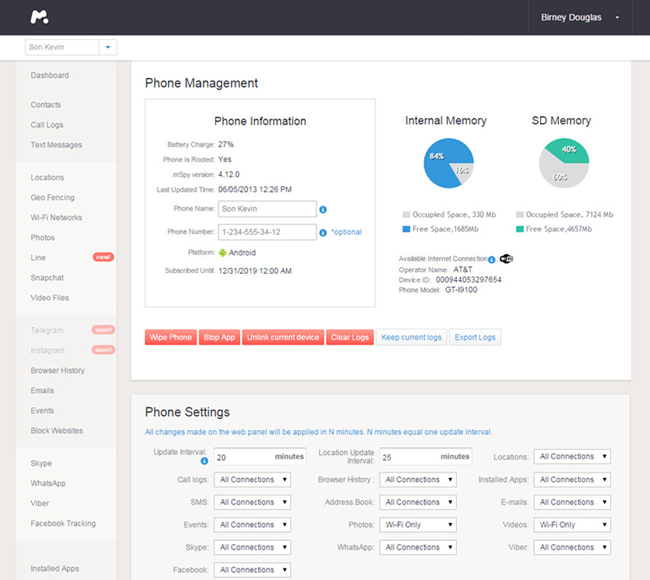
If someone or something was to put the child in danger the parents would be the first ones to know because the mobile phone spy lets them constantly monitor their children. The spy app for Galaxy A series phones can be used to reveal what's going on with your child e.g. is he or she being bullied? Are they feeling socially isolated? Perhaps they're not doing well at school? The emails and text messages can help reveal the problem.
Get Spy App for monitoring on Galaxy A series phones
Does this smartphone suit your need? Are you planning to gift this flagship device to your loved ones? Well, if yes, then no worries. Galaxy Spy App, your most reliable spy software application tries to make all Galaxy A series phones compatible.
Get best spy app for Galaxy A Series Phones
So, this time too, we are happy to announce that Android monitoring program is all set to make Samsung Android devices compatible. All you need to do is to just buy Samsung Spy App subscription and install it in the phone. Once done, you can gift the phone to your loved one and as usual the phone owner won't be able to trace of software installation in the phone. That is, a user won't be able to make out that you are tracking their phone. So, spy on Galaxy A series phones using another Android/iOS/Windows smartphone and stay informed about one's phone activities!
Other useful information:
What is it and how does it work?
It is software that can be installed on the Galaxy A series smartphones.
Step 1. Setting up an account
Select one of the Samsung monitoring app subscriptions and fill out the order form. Complete your payment and check your email for the installation instructions. Afterward, you should open the message from email then activate the online account. In the private dashboard, you can view all the information collected from the target mobile phone where you installed the tracking app.
Step 2. Installing the software
You should log into your online account with the password and email, and there you will see the guidelines on how to continue the installation process. Your next step is to choose the type of the device, download the app and install it on the Galaxy A73, Galaxy A53, Galaxy A52s, etc.
Step 3. Viewing the reports
After you complete the previous steps, you are ready to view the reports. All you should do is sign into your account with the help of the password and email address from Step 1 and view the data from the smartphone you monitor. Once you install the software, the information from the device will appear in the account in a few minutes.
Who can find it useful?
A lot of our clients are vigilant parents. They fear that something may happen to their child in their absence. They want to have an opportunity to always know where their child is and what he or she is up to. The service often helps them prevent serious problems. Moreover, there are a large number of businesspeople among the users. They use the software to control their employees, which significantly increases their productivity.
What can you do with it?
The software saves the information regarding the use of the device by the owner. It saves the details of its location and moving, records the calls, and tracks the messages (SMS, MMS, Skype, Facebook, WhatsApp). Moreover, it saves the history of visited web pages, added contacts, task lists, and calendar events, takes the screenshots and photos from the cameras on the devices, and much more.
Supported devices:
Galaxy A73, Galaxy A54, Galaxy A53, Galaxy A33, Galaxy A52s, Galaxy A42, Galaxy A32, Galaxy A22, Galaxy A20, Galaxy A13, Galaxy A12, Galaxy A03s, Galaxy A03 and other Samsung, Motorola, Nokia, Sony, LG, Asus, OnePlus, Xiaomi, Honor, Oppo, Tecno, Google Android smartphones.
Users Reviews
Your monitoring app offers some features without installtion that are not provided by any other apps. Tracking of social media with screenshots makes your tracking more reliable. - Fink, Jack
Useful Tips
- Best spy app for iPhone 16 Pro Max
- Best Android Spy App 2025
- Track my wife's cell phone
- Best iPhone Spy App of 2025
- Spy on my child's cell phone
- Catch a cheating husband
- Keep your kid away from drugs
- Spy on iPhone SE 2022
- Catch a cheating husband on WhatsApp
- Spy on iPhone Poco F6 Pro
- Best spy app for Galaxy A53
- Spy on Google Pixel 6 Pro
- Xperia 1 IV Spyware
- Spy App for Galaxy A53
- Spy on Galaxy A53
Disclaimer
Software intended for legal use only. The spyware designed for parental control. The customer of the spying app must have written consent from their kids. The spyware can be used for ethical controlling purposes only.



