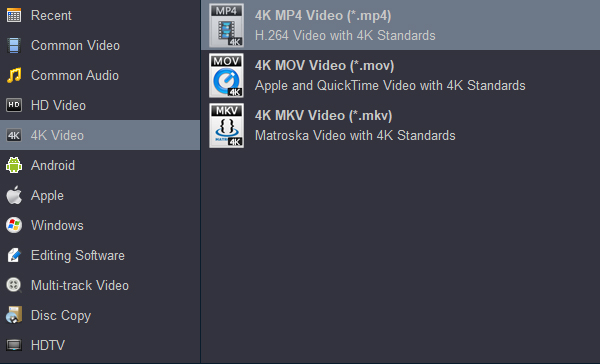The DJI FPV drone is a sensational introduction to the thrills and spills of immersive first person view flight. The FPV has three flying modes - N for normal, S for sport, and M for manual. At 795g, the DJI FPV is fairly hefty for it's size, and a big part of that is the battery that weighs 295g. The unit does come with the capability of shooting 4K 60p. For the shots it can do with ease, you can get pretty amazing imagery out of the FPV, but you need to be sure you are planning out your shots properly within its limitations.
Video Format:
3840 x 2160p at 50/60 fps (MOV/MP4 via H.264/AVC, H.265/HEVC)
1920 x 1080p at 50/60/100/120 fps (MOV/MP4 via H.264/AVC, H.265/HEVC)
As mentioned above, DJI FPV can support MOV and MP4 video formats; while, 60Mbps H.265 is the favored format for most of its users, for it brings better quality and convenient for broadcasting. The only problem usually occurred during the editing process. H.265 still cannot fully supported by some video editors like DaVinci Resolve and iMovie can"t ingest 60P H.265 video from DJI FPV directly. The easiest workaround is to convert DJI FPV H.265 videos to H.264 codec, which is the most compatible format for DaVinci Resolve and iMovie, which will make the editing work much smooth and easier.
Acrok Video Converter Ultimate for Mac is an all-in-one video processing tool, with 4K video converter and editor embedded in. You can do some simple cutting, trimming and merging before converting DJI FPV H.265 files. And H.264 is the most recommended output codec for its wide compatibility. The unique Level-3 hardware acceleration used by Acrok will make your H.265 to H.264 conversion faster than ever!
Free download DJI FPV Video Converter
How to convert DJI FPV videos for editing in DaVinci Resolve and iMovie?
1
Add Video
Install and run the best H.265 Video Converter. Click the “Add file” button to import .mov or .mp4 files from the DJI FPV Drone. Batch conversion is supported, and you can play the loaded videos via right preview window.

2
Choose FCP native editing foramt
Hit the "Format" box and select 4K Video --> 4K MP4 Video (*.mp4) as output format for editing DJI FPV video in DaVinci Resolve and iMvoie easily.
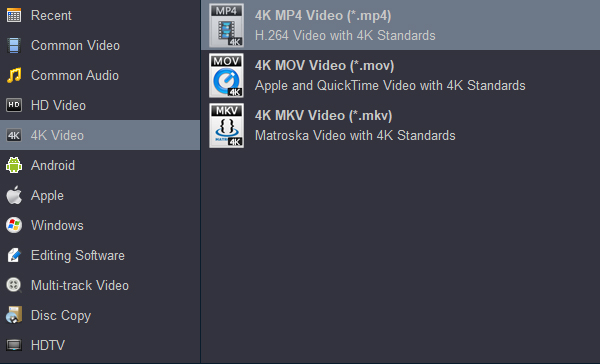
Tip: If you are iMovie user, you can choose AIC MOV format as ouput format too. You can get this profile under "iMovie" category. For DaVinci Resolve users, Apple ProRes MOV is good output format. You can input ProRes directly in the search bar at the bottom left of the output format panel, then you can get ProRes profiles easily.
3
Start Vdieo Conversion
Tap "Convert" button to start converting DJI FPV H.265 MOV and H.265 MP4 to H.264 MP4. Once the conversion completes, you can click "Open" to find the 4K MP4 videos which can be directly imported to DaVinci Resolve and iMovie. Now you can edit H.265 clips from DJI FPV in DaVinci Resolve/iMovie without any problem.
 Secured Shopping
Secured Shopping 30-day Money Back
30-day Money Back Automatic Updates
Automatic Updates Customer Service
Customer Service