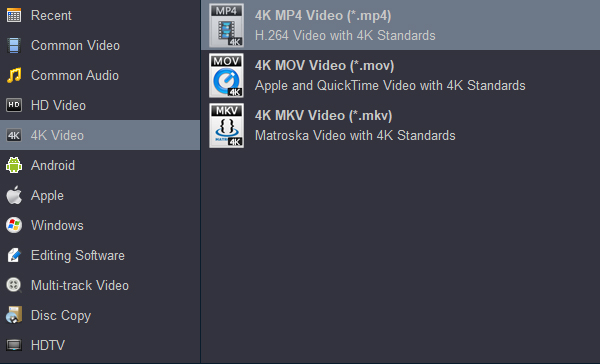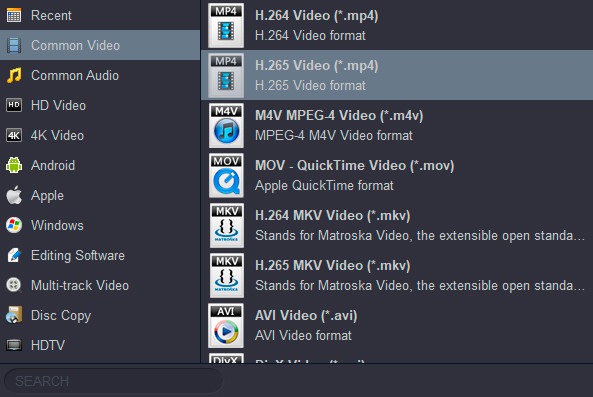Contents
Part 1: What is H.265/HEVC?
Part 2: H.265 VS H.264
Part 3: Best H.265 Video Converter for you
Part 4: How to transcode H.265 vidoe to H.264, MPEG-2 and ProRes
Part 5: How to convert common format such as MKV, MTS, MP4, MOV, MXF to H.265?
Want to transcode your recorded 4K H.265/HEVC videos (.mp4 or .mkv, .mov) for playing, editing and sharing? Plan to get more H.265/HEVC videos? You need a powerful H.265 Video Converter to do this hard work. Come here to find it.

Part 1: What is H.265/HEVC?
HEVC (High Efficiency Video Coding), also known as H.265 and MPEG-H Part 2, is a video compression standard, one of several potential successors to the widely used AVC (H.264 or MPEG-4 Part 10). In comparison to AVC, HEVC offers about double the data compression ratio at the same level of video quality, or substantially improved video quality at the same bit rate. It supports resolutions up to 8192*4320, including 8K UHD.
Questions:
Can't Play H.265 MKV movies. I downloaded several new movies from the website, a movie about 10 G storage, and I can't play these files with my player. I want to watch the movie on the TV with a USB drive, but I still can't do that. Can you give me an effective solution? - Luke Vavrek
Can't edit H.265 footage on Mac. I recorded some 5.5K 60fps videos via my new GoPro Hero9. Why I can't load my videos into DaVinci Resolve 17? I plan to share these videos with my friends on YouTube. Please give me a solution as soon as possible - Christian Farr

Part 2: H.265 VS H.264
Recent technology known as H.265 has emerged to combat this issue. H.264 (AVC) is an industry standard for video compression that allows for the recording, compression, and distribution of digital video content. H.265 is more advanced than H.264 in several ways. The main difference is that HEVC allows for further reduced file size, and therefore reduced required bandwidth, of your live video streams. Unlike H.264 macroblocks, H.265 processes information in what's called Coding Tree Units. Whereas macroblocks can span 4x4 to 16x16 block sizes, Coding Tree Units can process as many as 64x64 blocks, giving it the ability to compress information more efficiently.
H.265 not only has a better visual quality at a low storage and bandwidth but also a dexterously coding algorithm by encoding motion vectors with much greater precision and minimal residual errors. Besides the preeminent method used for inter prediction, this new codec also presents an improved deblocking filter and sample adaptive offset to reduce even more artifacts. Compared with H.264, H.265 has many advantages and will be widely applied in video technology.
Part 3: Best H.265/HEVC Video Converter for you
Can't play, edit or share your H.265 videos? So if you want to get started and convert your video files to or from H.265 but don't have any idea where to begin, we are here to help you. Just read further to know what things you can do to successfully convert H.265 files to any video format and convert your video files into H.265. Acrok Video Converter Ultimate (Windows Version | Mac Version) will be a great helper to convert H.265 to any video codec (H.264, ProRes, DNxHD, AIC, MPEG, etc) and any video format (MOV, M4V, MKV, AVI, WMV, FLV, etc); convert any video format including MTS, AVI, MXF, MP4, MOV, MKV, MPEG, ASF, FLV, 3GP, etc to H.265 videos. In addition, it will continue to add new supported formats after the release of new versions! You will always get free updates of this greatest H.265 Video Converter. Let you play, edit and share H.265 easily.
Free download H.265 Video Converter
H.265/HEVC Video Converter Features
- Transcode H.265/HEVC to H.264, ProRes, DNxHD, MPEG, AIC, etc.
- Convert Blu-ray, DVD, MKV, AVI, MTS, MP4, MOV, VOB, AVI, WMV etc., to H.265/HEVC.
- Rip and convert Blu-ray movies to any video / audio format for playing on any device
- Convert H.265/HEVC to MOV, MP4, WMV, M4V, AVI, MKV, etc.
- Convert 4K/HD video to compatible formats for all new Samrt TVs.
- Downscale 8K/6K/4K to 1080P, 720P.
- Supports 180+ ready presets for latest mobile phone and tablet.
- Edit video clips with cut, crop, special effects, etc.
Part 4: How to transcode H.265 vidoe to any video/audio format
The below guide uses the H.265 Converter Mac (Including MacOS Sonoma) screenshots. If you are using Windows 11, please go to H.265 Video Converter for Windows guide. The main interface of the top converter is as below. You can convert H.265 to any format in three simple steps!
1
Load H.265 Resources
Install and run Acrok Video Converter Ultiamte as the best H.265 Video Converter. Click "Add File" icon to import your recorded or downloaded H.265 .mov, .mkv, .mp4 files. Of course, you can compress and convert your Blu-ray/DVD disc to H.265 codec with this HEVC video conversion software.

2
Set Output Format
This powerful H.265 Video Converter provide you with hundreds of output options,
you can choose any option as you needs. Here take H.264 MP4 as an example. Go to Format > Common Video > H.264 Video (*.mp4).

Tip: For playing your 4K H.265 videos on Xbox Series X, iPhone 16 Pro Max, PlayStation 5, Galaxy S25, Pad Pro, etc, you can get your device supported format directly. You can customize home movies through advanced editing features and get professional-looking works in minutes. For getting original resolution, you need to select "Original" option. We provide users with 4K output options, including 4K MP4, 4K MOV, 4K MKV.
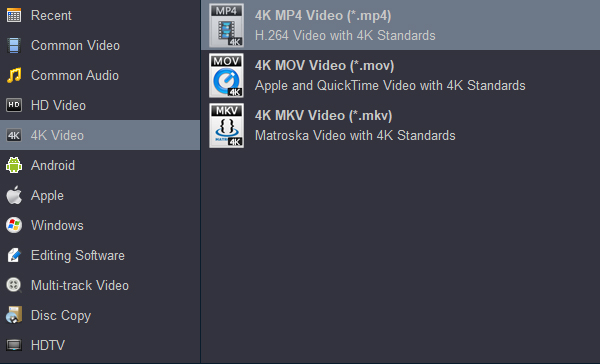
If you are professional editing software user and plan to edit the H.265 footage in Final Cut Pro, Premiere Pro, Vegas Pro, iMovie, DaVinci Resolve, etc. You can select the output format under "Final Cut Pro" and "Ediitng Software" categories.

3
Start Video Conversion
Simply click "Convert" button in the bottom part of the H.265 video conversion too window and the conversion will then begin. Wait until it's done, the speed of completion always depends on how big or how many your files are.
Part 5: How to convert common format such as MKV, MTS, MP4, MOV, MXF to H.265?
The below guide uses the H.265 Converter Wndows (Including Windows 11) screenshots. If you are using Mac OS X, please go to H.265 Video Converter for Mac guide. The main interface of the top converter is as below. You can convert Blu-ray, DVD, MKV, MTS, MP4, MOV, MXF to H.265 in three simple steps!
1
Add Video Files
After downloaded and installed this perfect H.265 Video Converter, launch it. Click the "Add File" button to load your downloaded or recorded video source to the program. To convert Blu-ray or DVD fies to H.265 format, please click "Load disc" icon to load video files from BD drive.

2
Choose suitable format
This software offers optimized preset for you. Choose "Format" and pull down profile list to navigate to "Common Video" then "H.265 Video (*.mp4)" or "H.265 MKV Video (*.mkv)". You can also adjust video/audio parameters by click "Setting" button as your need.
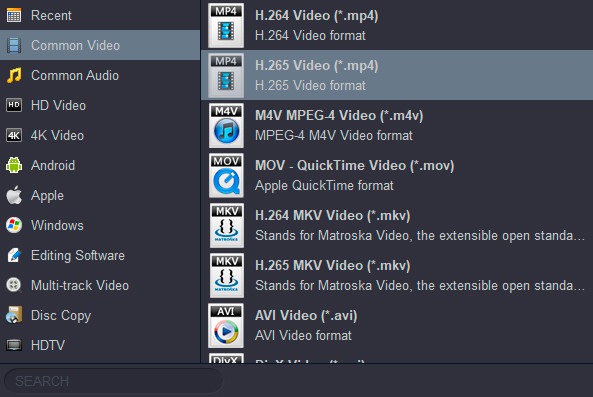
3
Start Converting Videos
Only to click the blue "Convert" button on the right-bottom. It will start to transcode your video to H.265 codec video. When the conversion is over, click the "Open" button to locate the converted videos directly.
Tip: About Settings
Bit rate: Bit rate is the amount of data that is used by each video file and it is generally measured in kilobits per second. The size of the bit rate is directly proportional to the video file size. Thus higher the bit rate better is the video file quality.
Frame rate: Frame rate is defined as the number of the frames per second and videos are generally recorded in 24 or 30 fps. The frame rate is directly proportional to the video file size, larger the frame rate, larger is the file size.
Resolution: Another important aspect that decides the video file size is its resolution which is the size of the output video and measured in pixels. Higher the file resolution better is the video quality.
H.265/HEVC Video Converter Reviews
Acrok Video Converter Ultimate for Mac was recommended to me by a local woman who specializes in Mac computers as I was having problems downloading from my new Samsung NX1 to my software program. The conversion speed and quality are very good. It was so easy to use. I can say it was very easy to figure out right away and I really appreciate that. I have to say this is best H.265 Video Converter. - Craig Johnson
I am very pleased with it's performance and capabilities and it is exactly what I was looking for.
What I really like about the product is that it allows me to edit them down before converting them which really simplifies everything and frees up lots of space on the hard disk. - Michelle Burt
You know I do not like complicated things. As long as I can solve the problem, I think it is good. You did it. I have a good experience of use. Thanks. - Joseph Breen
Apart from normal features,in addition you can preview the videos in a built-in media player, take snapshots and load files from a device, rip and convert Blu-ray/DVD to H.265 videos. - Karl Kraut
Free download and try Best HEVC Video Converter