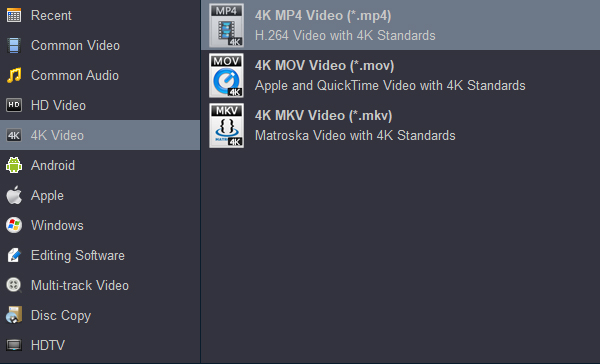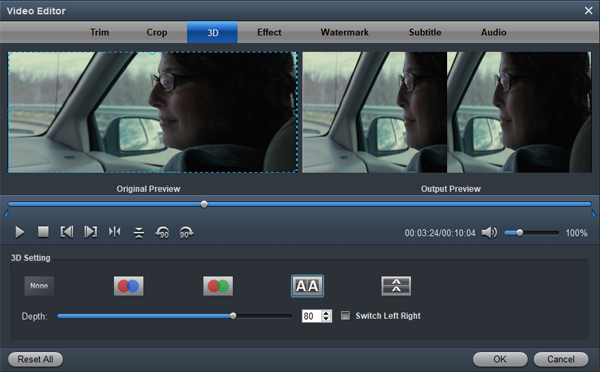For the last few years, Sony has been shipping cameras with a new format, XAVC. The FX6 packs an all-new 4K, back-illuminated, 10.2MP full frame sensor which boasts an impressive 15 stops of dynamic range. Speaking of dynamic range, to get the most out of this awesome new sensor, you’re going to want to shoot RAW. This camera is capable of sending a 16-bit RAW feed via SDI to an external recorder. The camera supports modern codecs such as XAVC-I and XAVC-L, as well as legacy codecs such as MPEG HD and DVCAM, allowing you to use one camera to shoot 4K, HD, or SD video. XAVC-I / XAVC-L generally uses the MXF wrapper, with the audio and video in a single file.
Contents
Part 1: Questions about can't oload Sony FX6 videos into FCP X and Premiere Pro CC
Part 2: Best Video Converter for Sony FX6
Part 3: How to convert Sony FX6 MXF to FCP X ProRes on Mac?
Part 4: How to convert Sony FX6 MXF to Premiere Pro CC editable format?
Part 1 Questions
"I rencently purchased Sony FX6 4K camcorder, which captures 4K Ultra HD video for razor-sharp images. This is the second video camera I’ve tried. Got this to record memories of my kids for when they are older to watch! Camera is super easy to use! Love that its great overall quality! However, when I tried to open its 4K footage in FCP X, it got stuttered. I guess it’s because my Mac is not fast enough. Is there a workaround to go through this? Thanks for any advice. - Ramirez, Donald"
“Hi guys, can you help me to get 4K MP4 files form Panasonic HC-X1000 to FCP X for editing smoothly? Not long ago I purchased the Panasonic HC-X1000 camcorder to record videos when I am travel, recently I want to import Panasonic HC-X1000 4K files to FCP X and edit them before sharing with my friends, but when I load Panasonic HC-X1000 4K MP4 files to Final Cut Pro X, I found the footages can’t be edited smoothly, is there something wrong with my settings? Any suggestion is appreciated, thanks! - Twin4U bv”
"I just finished filming one of my first video projects with my new Sony FX6 and I can’t seem to use its XAVC I footage in Final Cut Pro X fluently. I am a complete novice when it comes to videography so I’m pretty lost right now. Would appreciate any tips or advice you guys have for a video newbie. Thanks! - LEE, SANGIK"
Part 2: Best Video Converter for Sony FX6
How do you work with Sony FX6 MXF videos in FCP X or Premiere Pro CC? The editing performance may differ depending on your computer environment and your editing software version. If you run into troubles dealing with Sony FX6 clips in FCP X/Premiere Pro CC, you are just here in the right place. This tutorial guides you through a way of enabling your editing software to handle Sony FX6 4K footage smoothly.
When your computer struggles to cope with the editing process, it’s necessary to transcode Sony FX6 video to a FCP X editing-friendly codec first, such as ProRes 422 and ProRes 4444. For Adobe Premiere Pro CC user, you'd better convert Sony FX6 MXF to H.264 or MPEG-2 codec.
Being tested with more than 10,000 video files, Acrok Video Converter Ultimate for Mac is assured the fastest video converter for Mac, which runs an unbeatable 90X faster conversion speed than contemporaries. The fast file converter not only supports a large number of media formats, but also preserves the original quality in HD and Ultra HD. So you can transcode Sony FX6 footage for editing in FCP X and Premiere Pro CC easily.
Free Download Sony FX6 Video Converter
Part 3: How to convert Sony FX6 MXF to FCP X ProRes on Mac?
1
Add videos
Start up Acrok Video Converter Ultimate for Mac as a professional MXF to FCP X Converter. When its main interface pops up, click "Add File" to input your source video files.

2
Choose Output Foramt
Click "Format" bar to set the output option. You can choose Apple ProRes 422 MOV or Apple ProRes 422 MOV as output format. Of course, you can also choose MP4, MKV, MP3, AAC, AC3, etc format according to your needs.

3
Settings
In case the default settings do not fit your requirement, you can click “Settings” button and enter “Profile Settings” panel to adjust video size, bit rate, frame rate, sample rate and audio channels. Here personally I recommend you to set the video size as 1920*1080p for better editing on old Mac computer. Of course, if you want to get original 6K and 4K resolution, just keep the video size as original.

4
Start Conversion
When ready, click "Convert" to start format conversion. As soon as the conversion is complete, you can click "Open" button to get the exported files for use in FCP X with optimum performance.
Part 4: How to convert Sony FX6 MXF for Premiere Pro CC?
1
Add videos
Start up Acrok Video Converter Ultimate for Mac as a professional MXF to Premiere Pro CC Converter. When its main interface pops up, click "Add File" to input your Sony FX6 video files.

2
Choose Output Foramt
If you are Windows 10 user, you can from "Format" bar, then select "4K MP4 (*.mp4)" as output format under "4K" column.
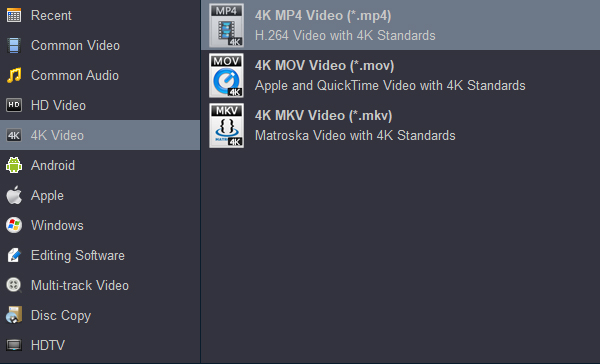
3
Edit Sony FX6 Videos
Then you’ll see Trim, Crop, 3D, Effect, Watermark, Subtitles and Audio 7 video editing functions as follows. You can trim your favorite part from the video to convert for more fun.
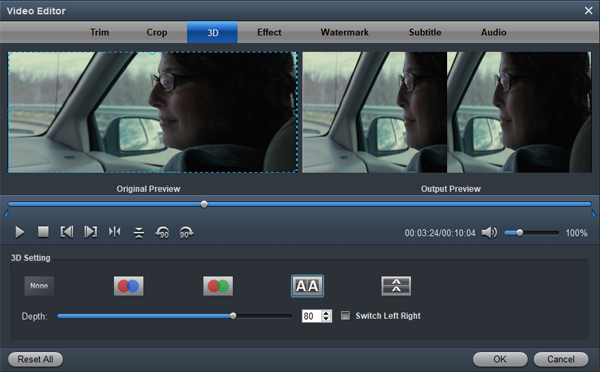
4
Start Conversion
When ready, click "Convert" to start format conversion. As soon as the conversion is complete, you can click "Open" button to get the exported files for use in Premiere Pro CC with optimum performance.
Free Download Sony FX6 Video Converter
 Secured Shopping
Secured Shopping 30-day Money Back
30-day Money Back Automatic Updates
Automatic Updates Customer Service
Customer Service