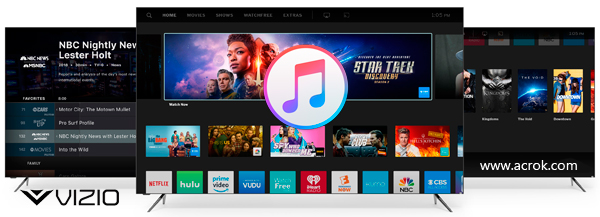Can't access iTunes movies on Vizio Smart TV? Don't worry. This article introduces 3 easy solutions to help you stream iTunes DRM-ed movies and TV shows to Vizio smart TV for watching.
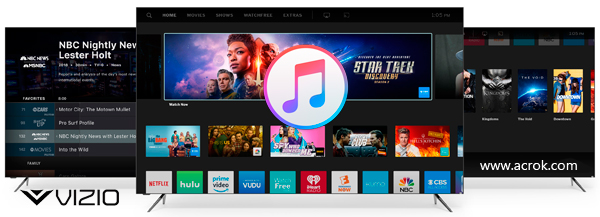
Vizio Inc. is a privately held company that designs and manufactures televisions, sound bars, speakers, and SmartCast Tablet Remote products. It offers products through retailers and online. Founded on 2002, Vizio is an American privately held producer of consumer electronics, and now it is best known as a producer of affordable flat screen televisions. Through these years, Vizio is America's bestselling brand of television for its high quality and relatively affordable price.
For years Samsung has been selling TVs with quantum dots - tiny molecules that improve the color on LCD TV screens - under its QLED brand. Now Vizio, after putting out just a single TV model with quantum dots in 2018, is going quantum with a vengeance this year. Vizio's onslaught of 2019 dots starts with the affordable M-Series Quantum, which costs hundreds less than any Samsung QLED. With Quantum Dot technology, Vizio P-Series Quantum X produces up to 165% more color than a standard 4K HDR TV. From playing your favorite show to turning your TV on and off - Vizio Smart TVs let you take control with simple voice commands.
With Vizio P-Series, M-Series, D-Series, E-Series and V-Series Smart TVs, we are able to easily stream our favorite movies and TV shows as well as enjoy lots of games and TV apps on the large 4K LED screen. And the most noteworthy is that Vizio Smart TV is currently the unique smart television features webOS, the intuitive yet best smart TV UI ever, which not only makes it easy to set up the Vizio Smart TV, but also makes it quicker than ever to access our favorite entertainment through a customizable dashboard. In general, Vizio Smart TV is an ideal way for us to watch online movies, surf the web, and share what we like on the big screen for friends and family to enjoy. Can we get purchased and rented iTunes movies on Vizio Smart TV?
Things You Should Know Before Accessing iTunes Movies on Vizio Smart TV
You might have several iTunes videos and try to transfer them to your an USB flash drive. Unfortunately, when you try to do, it does not respond as you expected. The problem lies on the iTunes movies or TV Shows you purchased from iTunes are M4V format with DRM protection. They are only allowed to play on Apple devices. That's to say, iTunes M4V files can't play on Vizio P-Series, M-Series, D-Series, E-Series and V-Series Smart TVs. So you should convert iTunes videos to the video format that Vizio Smart TV supported. If you want to watch iTunes movies on Vizio Smart TV, you can refer to the following solutions to get it done.
Three Common Ways to Transfer iTunes Movies to Vizio Smart TV
There are three simple ways to get iTunes movies and TV Shows on Vizio Smart TV. You can choose the way that suits you according to your needs.
1. Remove DRM before Streaming iTunes Videos to Vizio Smart TV
The most effective method of playing iTunes movies on Vizio Smart TV is removing DRM from iTunes M4V videos at first. The recommended tool is iTunes to Vizio Smart TV Converter - M4VGO (Windows Version | Mac Version), best DRM removal software as well. It can convert DRM protected iTunes videos to standard MP4, MOV, M4V, WMV, AVI and other Vizio Smart TV compatible formats. See main fratures of the iTunes to Vizio Smart TV Converter below.
- Remove DRM protection from iTunes protected M4V files.
- Convert iTunes M4V to almost popular video files like MP4, MOV, M4V, AVI, FLV, MPG, etc.
- Extract audio from iTunes M4V videos and save as AAC, WMA, MP3, AMR, etc.
- Support a lot of presets for iPod, iPad, iPhone, Android tablet/smartphone, Apple TV, etc.
- Easy to use and output files with high conversion quality.
Free download iTunes Video Converter for Vizio Smart TV
Supported Vizio Smart TV Models:
All the M/P/V/D/E Series Smart TVs, including P759-G1, M557-G0, M657-G0, M507-G1, V556-G1, M558-G1, PX75-G1, M658-G1, P659-G1, PX65-G1, V435-G0, V436-G1, V405-G9, V655-G9, V505-G9, D32h-G9, M55-F0, M65-F0, E70-F3, D24hn-G9, D40f-G9, etc.
Supported Other Devices:
Samsung, Sony, LG, Panasonic, Sharp, etc Smart TVs; All the Apple IOS device and Android devices.
1
Bypass DRM from iTunes Movies
After launching iTunes to Vizio Smart TV Converter, you can add the iTunes movies by clicking the "Add Files" icon on the program or by directly dragging the iTunes videos from the default iTunes folder. Please kindly note that you are allowed to add multiple iTunes video files for batch conversion.

Click "Format" bar to select Vizio Smart TV supported video format. When all the settings are adjusted, you can begin to remove DRM from iTunes movies and convert the M4V files to MP4 by clicking "Convert" button.

2
Convert iTunes Movies for Vizio Smart TV
Once the conversion completes, you can find the DRM-free iTunes movies or TV shows in the target folder so that you can sync them to your Vizio Smart TV via the USB port to enjoy freely.
2. Stream iTunes Movies/Episodes to Vizio Smart TV via Apple TV
This might be the easiest way to sync iTunes movies and TV shows to Vizio Smart TV if you have an Apple TV. You can do it simply by connecting the Apple TV with Vizio Smart TV, and then playing the iTunes movies or TV episodes via Airplay on your computer. After that, you can directly stream any iTunes videos to your Vizio Smart TV for playback.
3. Play iTunes movies on Vizio Smart TV via AirPlay
Vizio launched a beta version of its updated Smartcast software, which allows iPhone owners who have a Smartcast-enabled TV to use AirPlay 2 and HomeKit integrations for the first time on a third-party television set. AirPlay 2 support on the Vizio TV lets allows TV shows and movies to be streamed from an iOS device directly to the television, with no Apple TV set-top box required. A movie can be started on the iPhone and AirPlayed right to the TV, with support for 4K HDR and Dolby Vision included.
When the feature launches, AirPlay 2 and HomeKit will work on the following Vizio TVs, based on Apple's HomeKit TV list:
VIZIO P-Series Quantum X (2019)
VIZIO P-Series Quantum (2019 and 2018)
VIZIO P-Series (2018, 2017 and 2016)
VIZIO M-Series Quantum (2019)
VIZIO M-Series (2018, 2017 and 2016)
VIZIO E-Series (2018, 2017 and 2016 UHD models)
VIZIO V-Series (2019)
VIZIO D-Series (2018)