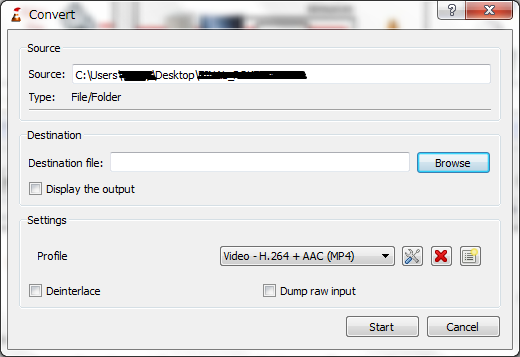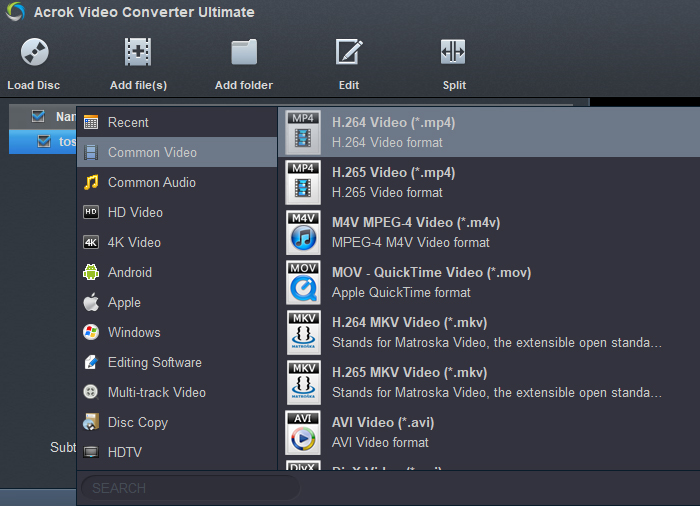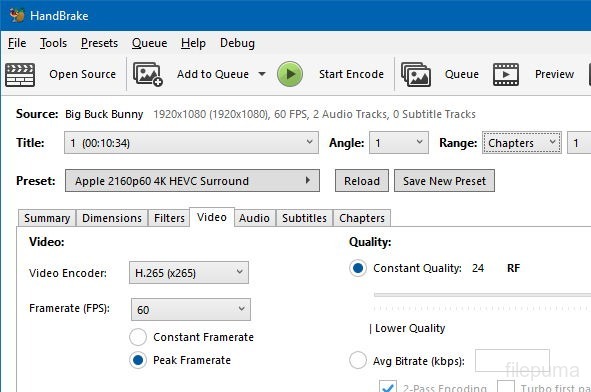There are some immediate benefits to save DVD to computer or external hard drive. So let's do the right things, convert DVD to common formats, rip DVD to digital device supported formats, compress DVD to save storage space, etc.
Best DVD Ripper in 2026 - Acrok Video Converter Ultiamte
Rip DVD to MP4 or other mainstream video/audio formats
Rip copy-protected DVD movies to watch on PC or mobile devices
Convert MKV, AVI, MOV, WMV, MP4 video to smartphone, tablet & smart tv
Able to read Full HD DVDs and output H.265 videos
Customize DVD video with the built-in video editor
Rip 1080P & 4K Blu-ray to any video/audio formats
In this article, we will guide you through how to rip DVD using the best DVD ripper available in the market. Not only will this help preserve your beloved DVD movies and shows, but it also offers increased accessibility and convenience in viewing them.
Why we need to rip DVD, backup DVD discs to PC?
-
Protect Physical Discs
Avoid scratches, loss, or damage to original DVDs by storing digital copies securely.
- Instant Access & Convenience
Play backups directly from your computer without inserting discs, saving time and effort.
- Space Efficiency
Replace bulky DVD storage with compact digital files, freeing up physical space.
- Long-Term Preservation
DVDs degrade over time; digital backups ensure your content stays intact for decades.
- Portability Across Devices
Transfer backups to smartphones, tablets, or cloud storage for on-the-go viewing.
- Enhanced Playback Performance
Skip slow DVD drive loading and enjoy smoother playback from a computer or hard drive.
- Flexible Organization
Sort, rename, or categorize files into folders for effortless media management.
- Multi-Device Compatibility
Convert DVDs to universal formats (e.g., M4V, MP4, MKV) to watch on devices without disc drives.
- Backup Security
Guard against theft, fire, or natural disasters by storing copies on multiple drives or the cloud.
- Easy Sharing (Legally)
Share personal backups with family members via home networks or offline storage.
We live in a world where we want all our movies to be available at our fingertips anytime, anywhere. If your shelves are filled with DVDs, not only do they end up taking up unnecessary space, but you are limited to only playing them on a DVD player or a device with a built-in DVD player. To make sure your movies are compatible with other devices and media players, the best solution is to rip DVD to a common video format. The following content will list the best software currently available on the market for you and show you how to convert DVD to MP4/MOV/M4V/MKV/WMV using DVD ripping software.
A DVD ripper is a program that takes the information from a DVD disc and converts it into a file on your computer.
Most DVD rippers come with a fairly steep price tag, but some free options get the job done if you're willing to put in some extra work. Which DVD converting & ripping software should we choose in 2026? We've compiled a list of the best free and paid options to help you choose the best DVD ripper for you.
01: VLC
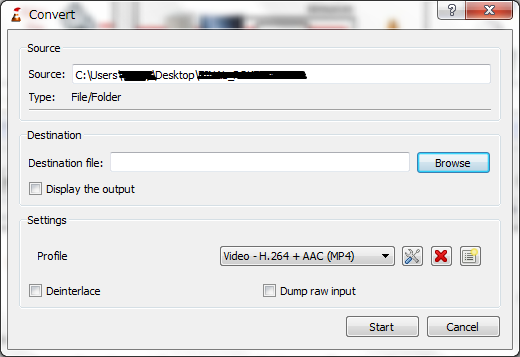
What We Like
- Free to download and use.
- Doubles as a great media player.
- Can handle some encrypted DVDs.
What We Don't Like
- Procedure to work with encrypted DVDs is poorly documented and difficult.
- Ripping is extremely slow.
- Doesn't work with all DVDs.
VLC is a great media player that also can rip DVDs. It's open-source software that's free, so there's no barrier to entry. Even if it doesn't end up being your DVD ripper of choice, it's still a highly competent video player that can handle most video and audio formats.
The biggest issue with VLC is that, as open-source software, it doesn't come with the ability to play encrypted DVD discs, let alone rip them. You need to jump through some hoops to add the ability to play encrypted DVD discs, and even then, you'll find that the ripping process is pretty slow and that VLC can't handle some DVD menus.
If you're willing to put in the work to get this free app up and running, it doubles as a great way to play DVDs on Windows 11.
Download For Windows, Mac, and Linux:
Link: https://www.videolan.org
02: Acrok Video Converter Ultimate - Best Windows DVD Ripper in 2026
What We Like
- Handles all encrypted DVD and Blu-rays.
- Convert Any Media to Over 1000 Formats.
- Easy to use.
- Free Lifetime upgrade service
- Supports lots of video and audio formats.
What We Don't Like
- It's not free.
Acrok Video Converter Ultiamte is another premium DVD and Blu-ray ripper that provides the ability to read and convert most encrypted discs. It features an intuitive process that's pretty easy to pick up and get started with, although it's bogged down somewhat by a cumbersome interface that makes more advanced options challenging to understand or access. Acrok software takes care of all your audio/video conversion needs and compresses your 4K/8K footage from GBs to MBs without compromising quality, backed by full GPU acceleration. Whether playing local files on mobile/PC, transforming GoPro adventures into compact wonders, or sharing cherished memories across social platforms, Acrok Video Converter Ultimate has you covered.
As a premium app, Acrok gives you a ton of options when ripping and converting your DVDs, including support for all of the most popular video and audio formats. You can choose your format and settings or choose presets that are designed for specific hardware.
This ripper also supports ripping and encoding DVDs and UHD 4K Blu-ray discs without losing any quality if you aren't afraid of large file sizes.
Download Windows DVD Ripper from Acrok:
How to rip DVD to a common video format via Acrok DVD ripping software?
Step 1: Install and run Acrok Video Converter Ultimate as the best Widnows DVD Ripper on your PC. Insert DVD disc into DVD drive then click “Load Disc” icon to import DVD files.

Step 2: Click "Format" bar to set output format. You can get what you want under "Common Video" category.
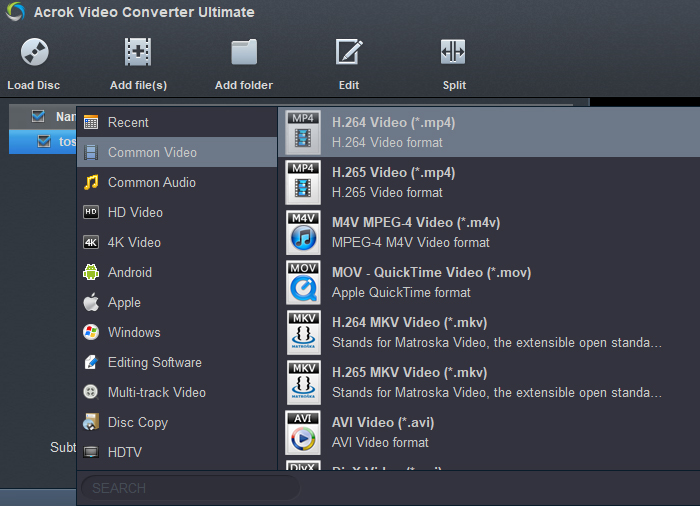
Just below Format is Output, here you can click the small Folder icon to browse your computer for a better destination folder to save the result DVD rips.
Step 3: Click "Convert" button to start converting DVD to the target video format.
03: Handbrake
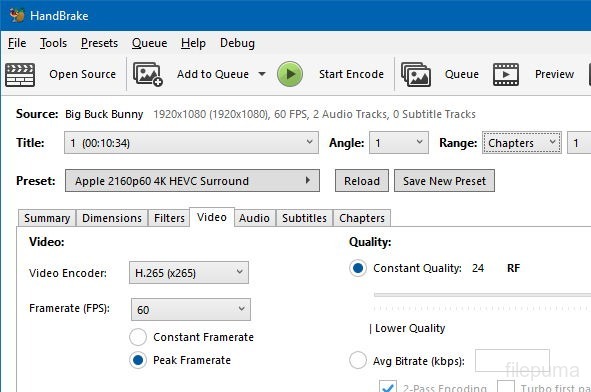
What We Like
- Totally free to download and use.
- Tons of output options.
- Open source.
What We Don't Like
- Can't handle encryption, so it's useless on many commercial DVDs.
- Too complicated for some users.
Handbrake is a fantastic free DVD ripping app that also works with Blu-rays. It provides many output options, quick settings for specific formats and devices, and it's completely free.
The catch with Handbrake is that it can't handle encryption. That means it doesn't work with most commercial DVDs. You can still use it to compress or change the format of movies or shows you've ripped with another app, but Handbrake itself can only rip unencrypted DVDs.
Download For Windows, Mac, and Linux:
Link: https://handbrake.fr
04: Leawo DVD Ripper
What We Like
- Handles all encrypted DVDs.
- Fast ripping and encoding.
- Free trial.
What We Don't Like
- Can't handle the latest DVD discs.
- Full version is expensive.
- Cumbersome interface.
DVD Ripper from Leawo is a highly competent DVD ripper capable of reading and converting encrypted discs, does the job with lightning speed, and has a price tag to reflect that. It does offer a free trial, but it's minimal. If you want to rip an entire TV show or movie, you'll have to pay for a yearly subscription or lifetime license.
The killer feature here is quality without sacrificing speed. As the name implies, this app can rip your DVD to lossless MKV format with flawless quality. Unlike our favorite free options MakeMKV, which moves glacially, Leawo DVD Ripper can do the job in about five minutes.
This software is an excellent option if you're willing to pay for speed, although the cumbersome interface does make it a bit difficult to work with at first.
Download For:
Link: https://www.leawo.net/blu-ray-ripper
05: DVDFab DVD Ripper
What We Like
- The interface is user friendly and intuitive.
- Supports over 300 output formats and multiple devices.
- Customize the output video with built-in editor.
What We Don't Like
- These prices are unrealistically high.
- It doesn't support Blu-ray ripping.
- Can't convert common videos.
- The interface is simple but the design is outdated.
- The program often freezes when loading DVDs through an external DVD drive.
DVDFab DVD Ripper is a versatile program that allows you to extract video and audio files from your DVDs and convert them into various digital formats. With its easy-to-use interface and powerful features, it has become one of the solutions for those who want to backup their precious DVD collection or watch their favorite movies on different devices.
With DVDFab, you can get the perfect balance between file size, compression ratio and output quality. The software also features customized options, fast speed and excellent stability.
Download DVDFab DVD Ripper
https://www.dvdfab.cn/dvd-ripper.htm
06: MOVavi Video Converter
What We Like
- Handles most encryption.
- Upscale to 1080P.
- Encodes to a lot of common formats.
What We Don't Like
- Lots of complicated options.
- Can't handle the latest discs.
- Upscaling feature requires separate purchase.
MOVavi Video Converter is an excellent pick if you're looking for a premium option. It isn't cheap, and you have to pay more if you want to take advantage of the upscaling feature, but it is an excellent choice if you're looking to move away from the headaches and extra work often associated with free software.
While this software isn't cheap, it provides value. It's capable of handling most encrypted discs with ease, it gives a ton of options for encoding to various file formats, and you have a lot of freedom to adjust the quality of your videos versus the file size.
Download MOVavi Video Converter
Link: https://www.movavi.com/video-converter/
07: Xilisoft DVD to Video Standard
What We Like
- Convert Home DVD to more than 160 media formats.
- Convert Home DVD to multimedia devices like tablet, smartphone.
What We Don't Like
- Can't rip/convert DVD with copyright.
- Upscaling feature requires separate purchase.
Xilisoft DVD to Video Standard is a DVD converting software capable of converting any home DVD to mainstream videos, such as rip DVD to AVI, DVD to MP4, H.264, MPEG, WMV, MOV, FLV and M2TS. It also helps faultlessly convert DVD to Apple iPad/iPhone/Apple TV, Android, Microsoft, Chromecast, Sony, Nokia, etc.
Download Xilisoft DVD to Video Standard
https://www.xilisoft.com/dvd-ripper.html
08: WinX DVD Ripper Platinum
What We Like
- Paid version can create a variety of file types.
- Limited free version available.
What We Don't Like
- Full version requires a fee to use.
- Can't handle encrypted DVDs.
- Expensive.
WinX DVD Ripper Platinum is a simple DVD ripping app that's easy to use yet offers many output options. The catch is that it can't handle encrypted DVD discs, so it's only valid if you're trying to rip unprotected DVDs. This premium app is a bit on the pricey side for lacking decryption functionality, but it's a decent option if you're looking to clone unprotected discs.
Download WinX DVD Ripper Platinum:
Link: https://www.winxdvd.com/dvd-ripper-platinum
09: MakeMKV
What We Like
- Handles encryption with ease.
- Excellent quality output.
- Preserves meta data when ripping.
- Fully functional free trial.
What We Don't Like
- Only outputs in MKV.
- Very large file sizes.
- Rips slowly.
MakeMKV is a little rough around the edges, but this app is the gold standard for converting DVDs. It can handle encrypted discs, the overall quality is excellent, and it's entirely free to use. It isn't perfect, as it can only output to the MKV format and is very slow, but the results are fantastic when it's done.
The biggest concern with MakeMKV is that while the app is free, the ability to rip encoded DVDs is only free while the app remains in beta. That means you need to obtain a beta key from the developers to unlock the functionality required to rip encoded discs.
The software has been in beta for around a decade, though, and a new MakeMKV beta key is only a short Google search away, so this remains our top recommendation for the best DVD ripper.
If you need a different format or smaller files, we recommend pairing MakeMKV with another free app like Acrok Video Converter Ultimate to convert the large MKV files into something more manageable.
Download makeMKV:
Link: https://www.makemkv.com
10: Acrok Video Converter Ultimate for Mac - Best Mac DVD Ripper in 2026
What We Like
- Handles encryption DVD and Blu-ray with ease.
- Excellent quality output.
- Preserves meta data when ripping.
- Fully functional free trial.
What We Don't Like
- It's Not free.

Quickly Turn Any DVD to Digital Movie. Backup a Full DVD in 5 Mins. Store your movies on PC, mobile, cloud, USB, NAS, hard drive, etc. for streaming / playback on any platforms and devices.
Equipped with leading decryption algorithm, Acrok Video Converter Ultimate for Mac can easily bypass region codes, RCE, CSS, UOPs, APS, Sony ArccOS and Disney X-Project, etc. copy-protections to empowers user to rip and convert virtually all DVDs, incl. 99-title DVD, TV series DVD, music DVD, workout DVD, homemade disc and others. Besides physical discs, it can also cope with ISO image file and Video_TS folder.
You can sort your movies or TV shows quickly in your computer, and even transfer and watch the DVD video on your tablet, smaartphone. If you want to transfer your DVD backups to external HDD or SSD, connect it with a USB cable, send your DVD copies to external drive. You can play DVD movies on Smart TV without DVD player now. Enjoy yourself!
Download Mac DVD Ripper from Acrok: