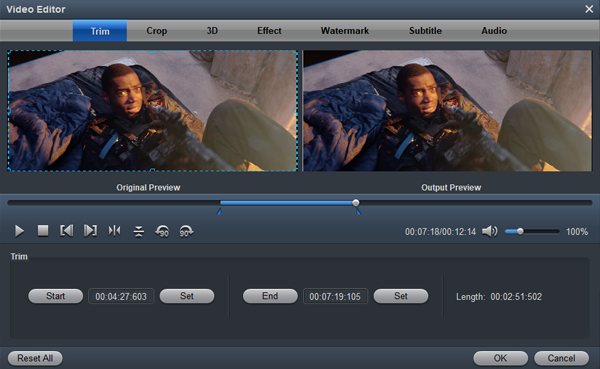Can Davinci Resolve import DJI FPV 4K H.265 files? How to import DJI FPV H.265 footage into Final Cut Pro without rendering? The frustrating news is that FPV H.265/HEVC recordings are not well supported by DaVinci Resolve series even the latest DaVinci Resolve 17 and you'll find it difficult to edit 4K H.265 in other editing tools like Final Cut Pro as well. Many folks are facing the H.265 importing issues with non-linear editing (NLE) systems.
The DJI FPV is a drone made for fun filled flying rather than serious aerial video and photography, and so its moving image and stills capability is somewhat lesser than others in the DJI stable. That said the video quality is still 4K at 50/60fps and 1080p at 50/60/100/120fps; impressive for an FPV drone. FPV flying is tricky and definitely not to be recommended as a first drone. But for more seasoned flyers, one flight with the DJI FPV will likely have you hooked. Just don't crash it unless you have rather deep pockets. The H.265 codec that DJI FPV adopts is not a proper format for editing. If your FPV files are not accepted by FCP or DaVinci Resolve, it's probably because of the video or audio codec incompatibility. How can you make it successful import DJI FPV H.265 files into Final Cut Pro and DaVinci Resolve? You can definitely convert H.265 files to supported codec with the native quality before importing. And video formats supported by FCP/DaVinci Resolve include Apple ProRes, H.264 MOV, etc.
Acrok HD Video Converter for Mac works fine in transcoding DJI FPV H.265 footage to FCP/DaVinci Resolve compatible formats and to those formats friendly to other NLEs.
Free download DJI Video Converter here:
Tip: Acrok Video Converter Ultimate for Mac is the best Blu-ray/DVD/Video solution for users to backup Blu-ray/DVD, compress disc and transcode video clip to almost all popular video and audio formats. This all-inclusive program is a video converter as well, and you can feely convert MP4, TiVo, MXF, MOV, RAW and other videos to almost all formats. If you want to have a more powerful video conversion software, it is a good idea.
How to make FCP and DaVinci Resolve support DJI FPV H.265 files?
Step 1. Add DJI FPV footage
Run Acrok H.265 Video Converter for Mac, and click “Add File” to import MOV or MP4 footage shot by your DJI FPV.

Step 2. Select output format as Apple ProRes
You can directly choose the Apple ProRes preset from "Final Cut Pro" category for Final Cut Pro and DaVinci Resolve which has been supplied by the H.265 to ProRes Converter.

Step 3. Edit DJI FPV files (Optional)
You can cut your favorite clips from DJI FPV files and use cropping function to remove unwanted areas. Watermarks in the form of text, image, and video can be added into H.265 videos. You can also apply special effects to video files.
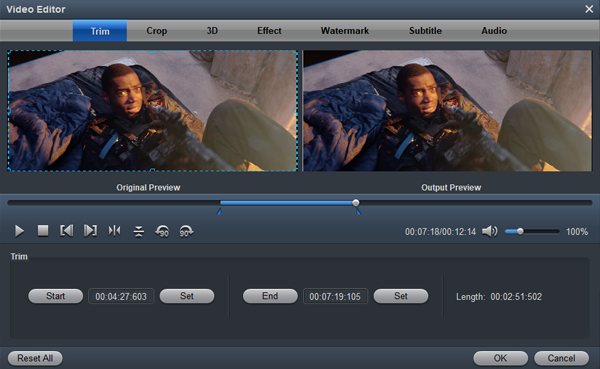
Step 4. Start H.265 to Apple ProRes conversion
Go back to the main user interface and click the “Convert” button to start conversion from DJI FPV H.265 to ProRes codec for Final Cut Pro and DaVinci Resolve.
 Secured Shopping
Secured Shopping 30-day Money Back
30-day Money Back Automatic Updates
Automatic Updates Customer Service
Customer Service