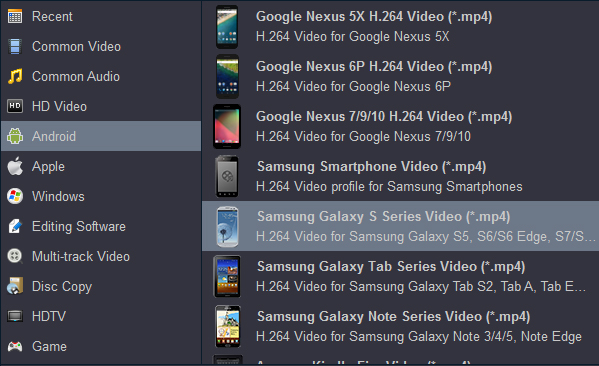What formats supported by Samsung Galaxy S25 Ultra? Read this guide to learn Galaxy SS25 Ultra supported video and audio formats and how to play any movies on Galaxy S25 Ultra.
If you plan to get an Android smartphone in 2025, there are many choice for you, such as Galaxy S25 Ultra, OnePlus 13, Google Pixel 9 Pro, etc. But Samsung can meet your needs as early as possible. In February 2024, Samsung will begin selling its star 5G models - Galaxy S25 Ultra. Luxurious screen, super high definition resolution and powerful power, I have to say that the release of these two mobile phones is a good news for film and game lovers.
Now that we are talking about watching movies on mobile phones, let's first know the formats supported by these two mobile phones. From the official parameters of Samsung, we can get the answer intuitively.
Samsung Galaxy S25 Ultra supported audio formats:
AAC, MP3, M4A, 3GA, OGG, OGA, WAV, AMR, AWB, WMA, FLAC, MID, MIDI, XMF, MXMF, IMY, RTX, OTA, APE, RTTTL, DSF, DFF
Samsung Galaxy S25 Ultra formats:
MP4, M4V, WMV, 3GP, 3G2, ASF, AVI, MKV, WEBM, FLV
How to watch downloaded MKV/MOV/AVI movies on Galaxy S25 Ultra?
Can we really play the audio and video formats listed above on Samsung Galaxy S25 Ultra? Can we really play the audio and video formats listed above on mobile phones? The answer is No. Because container formats can contain different video and audio encoding, such as MKV may contain H.264, H.265, Xvid codecs; MP4 may contain MPEG-4 SP, xvid, divx5, 3ivx, ffmpeg/ffdshow, NeroDigital ASP, MPEG-4 AVC/H.264 codecs. Sometimes, even if your mobile phone can recognize downloaded movies, you still can't play them smoothly. For playing any video formats on Galaxy S25 Ultra, you need to convert then to Galaxy S25 Ultra best playback format - MP4. Please follow simple steps to learn how to play MKV, MOV and AVI movies on Galaxy S25 Ultra.
Free download Video Converter for Galaxy S25 Ultra
1. Install and run Acrok Video Converter Ultimate as the best Galaxy S25 Ultra Video Converter on your computer. Click "Add files" to load your doenloaded movies into it.

2. Click "Format" bar to select Samsung Galaxy S25 Ultra supported format. Here you can get "Samsung Galaxy S Series Video (*.mp4)" under "Android" category.
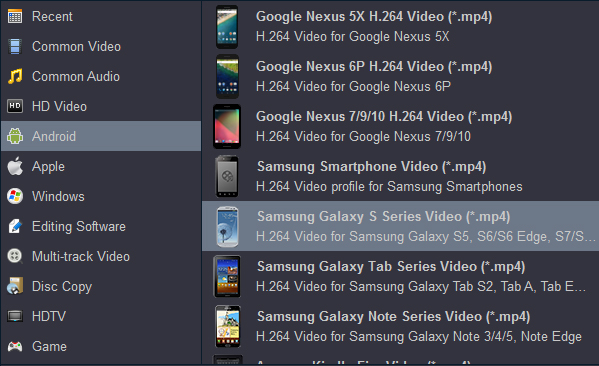
3. Click "Convert" button and wait for the conversion to be done. After that, click "Open" to view the converted video files and transfer them to Samsung Galaxy S25 Ultra using USB cable or Samsung sync software. Just enjoy the movies!
How to convert Blu-ray and DVD movies to Galaxy S25 Ultra playable video?
As we know, Galaxy S10 and Galaxy S10 Plus an Android smartphones. Like other Android device, it doesn't have a BD drive to play Blu-ray and DVD movies. To make your Blu-ray/DVD discs/BD ISO/BDfolder playable on the hot device, you need to rip Blu-ray and DVD to Galaxy S25 Ultra compatible video formats with a Blu-ray ripping tool. Here Acrok Blu-ray ripper, an intuitive Blu-ray DVD converter, is highly recommended to help your finish your task in a few month clicks.
Free download Blu-ray/DVD to Galaxy S25 Ultra Converter
1. Run Acrok Blu-ray Ripper on your PC, You can add Blu-ray or DVD movies to the program by clicking the "Load Disc" button on the main interface and select movie folder from your hard drive. The loaded movies will be presented on the left source pane and you can preview the videos on the right as the below picture shows.

2. Choose Galaxy S25 Ultra supported format by clicking "Format" bar. You can set "H.264 Video (*.mp4)" or "Samsung Galaxy S Series Video (*.mp4)" as output format here.

3. The last step is to tap the "Convert" button on the main interface to begin converting Blu-ray or DVD movies to H.264 MP4 for Galaxy S25 Ultra. When the conversion finishes, you can click "Open" to locate the ripped video files and transfer them to your Galaxy S25 Ultra with ease.