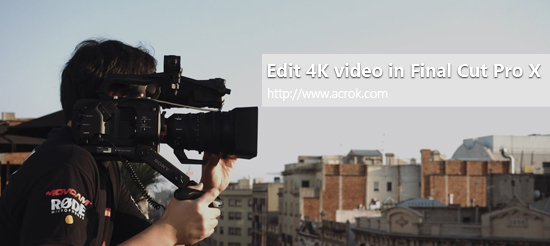Has anyone out there been editing files from Sony FS7 II 4K XAVC-L video (.mxf) in Final Cut Pro X? Accompanied by the comfortable weather and warm sunshine, my family had a trip. We playing games, boating, and fishing there. At the same time, we enjoyed the beautiful scenery. The Sony FS7 II achieved notable merits. I recorded all the things via this new camcorder. But I can't import the 4K MXF footage into FCP X for editing. I was wondering if anyone else is having this issue or if anyone is getting clean playback. This is a question specific to FCP X , thanks.
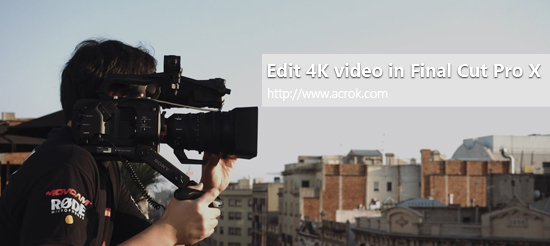
In 2014, Sony's FS7 brought the FS-series camcorders into a new age with an innovative ergonomic design, robust recording capabilities, and extensive modularity. Today, the FS series receives a new addition, the FS7 II. The Sony PXW-FS7 II is all about choices. Record internally in 4K or HD. Bend time with High Frame Rate shooting. Choose the latest XAVC-I, space-saving XAVC-L or the broadcaster's de facto standard MPEG-2 HD 422. Attach the extension unit, sold separately, to branch out with Apple ProRes 422 recording and 4K or 2K RAW, with outboard recorders, sold separately. The point here, you will find it a painful experience to load Sony FS7 II 4K recordings in FPC X. And there're some frequently asked questions quoted as above.
Although Apple Final cut pro X is compatible with MXF format, a compressed export XAVC-L .mxf from Sony FS7 II is not ideal for editing. What's more, FPC X can handle 60fps 4K footage without much problem, but it is extremely hardware intensive. When you tried to upload some MXF recordings from Sony FS7 II, you will find it's hard work. To solve those problems, the quick workaround is to encode XAVC-L codec to FPC X natively supported formats. Along with some help from third-party software, it can be done effortlessly. Here I share a simple guide on how to convert Sony FS7 II 4K XAVC-L video for editing in FPC X smoothly. If you're facing the issues, read on to find the answer.
First you need to download Acrok Video Converter Ultimate for Mac. Overall, the program is the best Mac XAVC-L Video Converter for Sony FS7 II 4K files, which will create an FCP X friendly file codec- Apple ProRes. The video codec keeping the original quality in OS X Mavericks, Mountain Lion and more. Besides Final cut pro X, this 4K Video Converter can also output professional transcoders like DNxHD for Avid, MPEG for Premiere Pro CC, AIC MOV for iMovie/Final Cut Express and more. For Windows users, Acrok Video Converter Ultiamte is the alternative choice. Just download it and follow the tutorial below to get the work done.
Tip: Acrok Video Converter Ultimate for Mac is just such an all-in-one multimedia toolkit to aid you in converting Blu-ray, DVD and 4K/2K/1080P videos to any format like MOV, AVI, M4V, WMV, MP4, MPEG, and rip Blu-ray or DVD to fit your smartphone/tablet devices with fast speed and zero quality loss. Besides, you can also effortlessly full disc backup or directly copy main movie from your BD/DVD discs. As a multi-purpose software program, it works as good as a handy Swiss knife.
Free download Sony FS7 II Video Converter
Convert Sony FS7 II 4K XAVC-L video to Apple ProRes for FCP X
1
Import Sony FS7 II video
Install and run the XAVC-L to FPC X converter. Drag and drop the source media to this top 4K Video Converter. Or click "Add" button to locate the .mxf footage you want to convert.

2
Select output profile
Click Format bar to get the format list and select a proper export format. As you can see, various regular video formats like ProRes 422, ProRes 4444. You need to choose "Apple ProRes 422 (*.mov)" as the best video format for Final Cut Pro X.

Tip 1: Advanced Profile Settings
In case the default settings do not fit your requirement, you can click "Settings" button and enter "Profile Settings" panel to adjust video size, bit rate, frame rate, sample rate and audio channels. Here personally I recommend you to set the video size as 1920*1080p for better editing. Of course, if you want to obtain original resolution, just keep the video size as original.
Tip 2: Edit Sony FS7 II video
If you like, you can edit Sony FS7 II footage via our XAVC-L to Apple ProRes Converter. This software can help you trim, crop, add various effects onto the loaded files. Even convert 2D 4K recordings to 3D video for playing on your devices that has a big screen.
3
Start video conversion
After all these have been prepared, click "Convert" button to start converting 4K XAVC-L video to Apple ProRes conversion. When the conversion task is finished, click "Open" button to get the outputted footage and then export the encoded MOV files into Final Cut Pro X to do further editing flawlessly.