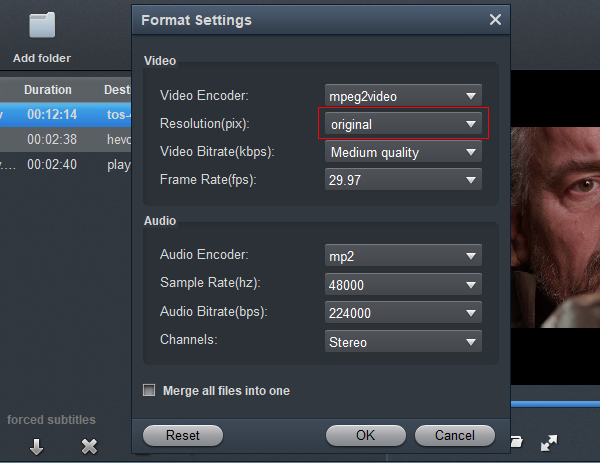Can't edit your Sony PXW-Z750 4K videos on Mac or Windows smoothly? Read this guide to learn how to import and edit Sony PXW-Z750 XAVC .mxf files in Final Cut Pro X and Premiere Pro CC. If you are other editing software user, You can use the similar method to solve your problems.

Sony unveiled PXW-Z750 camera at BIRTV. It is Sony's first shoulder-mounted CMOS camcorder with a global shutter. In addition to the previous XAVC-I QFHD Class 300 4K and standard MPEG HD422 codecs, the PXW-Z750 also supports the next-generation XAVC-L422 QFHD 200 codec. As far as slow motion is concerned, the PXW-Z750 can record up to 60fps lens in UHD and 120fps in HD. This makes it suitable for sports and nature shows. Sony PXW-Z750 uses the MXF wrapper, with the audio and video in a single file.
Compact in size, light weight and fully featured, the Sony PXW-Z750 camcorder can be tailored to fit a wide range of individual needs. The Z750's latest generation XAVC-L422 QFHD 200 codec combined with high-speed SxS Pro media radically reduce real-world turnaround times. Premium 4K becomes deliverable on almost any project using the PXW-Z750.
The MXF file wrapper that ensures the widest compatibility with existing industry infrastructure, metadata and non-linear editing (NLE) systems. The codec's 4:2:2 color sampling provides ultra-fine transitions in tone and color for maintaining the highest image quality needed for advanced post production processing. While Sony PXW-Z750 users still have troubles when importing those 4K recordings with .mxf file extension to the latest Premiere Pro CC and Final Cut Pro X for editing. It's not an odd thing, because we can not find Sony PXW-Z750 out there from "Premiere Pro CC Supported Cameras" and "Final Cut Pro X Supported Cameras" page. Then what to do if you need import Sony PXW-Z750 XAVC to your editing software? Here we recommend using Acrok Video Converter Ultimate for Mac to transcode XAVC files to MPEG-2 .mpg for Premiere Pro CC, convert XAVC to Apple ProRes 422 .mov for Final Cut Pro X.
Free download Sony PXW-Z750 Video Converter
Key Features of Acrok Sony Video Converter
- Turn XAVC files into editable footage in FCP X, Premiere Pro CC, DaVinci Resolve, iMovie, etc.
- Support MPEG-2, H.264, H.265, Apple ProRes, DVCPRO, HDV, DNxHD, AIC output.
- Recode XAVC recordings to MP4, MOV, MKV, M4V, FLV, WMV, etc. for different uses.
- Create playable files for Tablets, Smartphones, Smart TVs, and other 4K/HD media players.
- Add multiple XAVC files to convert at a time and merge them into one file.
- Rip and convert Blu-ray/DVD to any video format/any audio format.
How to convert Sony PXW-Z750 XAVC for importing in Premiere Pro CC/FCP X?
If you're using a Windows PC, simply turn to its Windows version. Below I will take the Mac version of XAVC video converter for example to show you how to encode Sony PXW-Z750 to MPEG-2/ProRes 422 codec on Mac. The process in Windows is almost the same.
1
Load 4K footage into Acrok program
After downloading Acrok Video Converter Ultimate for Mac on your Mac, launch it and load your Sony PXW-Z750 XAVC files by clicking "Add file" icon to import .MXF clips from your source folder. Batch conversion is supported, so you can load more than one file to save time. You can play the loaded videos with preview window.

2
Choose output format
Acrok ultimate video converter features optimized preset for all editing software, which enables you to convert Sony PXW-Z750 videos to Premiere Pro CC and Final Cut Pro X editable files like MPEG-2 .mpg, Apple ProRes 422 .mov without quality loss with ease.
For Adobe Premiere Pro CC/CS6/CS5.5/CS5 Users:

For Final Cut Pro (FCP X, FCP 7, FCP 6) Users:

3
Settings and edit video (Optional)
You can Adjust the video and audio parameters, including the Bitrate of Video and Audio, Video Size, Sample Rate, Frame Rate, Audio Channels, etc., by clicking the Settings button on the XAVC video converter main interface. For getting 4K videos, please select "Original" in "Resolution" column.
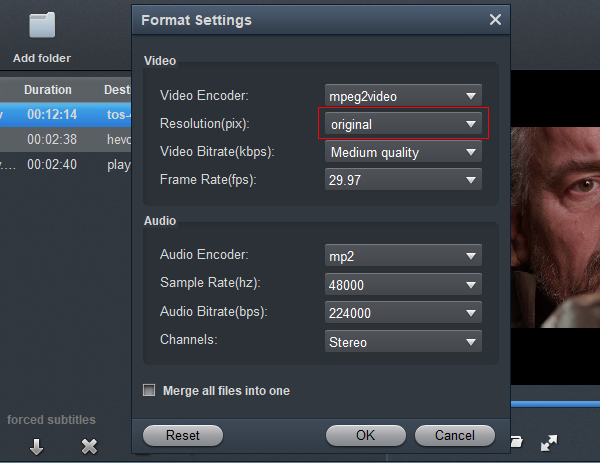
After your files are imported - but before you convert, you can use Video Converter Ultimate's on-board video editing tool to control the action. You can access all available editing functions by either clicking Edit beside the movie clips.

4
Start video covnersion
Click the Convert button to start Sony PXW-Z750 MXF video conversion. As soon as the format conversion is completed, you are able to import and edit the converted MXF files on Final Cut Pro X and Premiere Pro CC without troubles.
Useful tips:
1. If you are running a Windows PC and have troubles to import Sony PXW-Z750 XAVC files for editing with Windows Movie Maker, Sony Vegas Pro, After Effects CC, DaVinci Resolve, Media Composer, etc. you can try out Acrok Video Converter Ultimate for Windows version.
2. More than transcoding XAVC footage shot by Sony PXW-Z750, the Acrok XAVC Converter for Mac is also able to handle clips generated by Canon EOS R6, Sony HXR-NX5R, GoPro Hero 7, DJI Mavic 2 Pro, Canon XF500, Sony FS5, Sony PXW-FX9, JVC GY-HC900, etc.