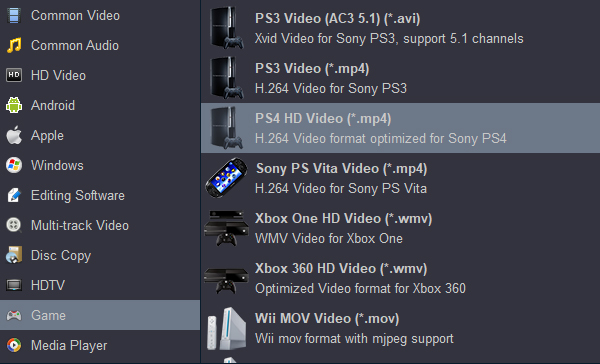Sony launched two new PS4 consoles back in 2016. The PS4 Pro represents a meatier, more powerful unit that delivers better performance capable of 4K gaming and HDR. Now, the PS5 is coming. It is clear that Sony PlayStation is one of the best video game consoles in the world as well as the Microsoft Xbox One. We can play HD and 4K exciting new games on our 4K screen, and we can enjoy our favorite movies via PlayStation. Can we play all the video/audio formats with PlayStation 4, PS4 Pro and PS5? Please fellow me to know what video and audio formats supported by PlayStation, and how to play all formats on PlayStation via USB drive.

When using a USB storage device, your video files need to be in a folder for your PlayStation (PS4, PS4 Pro and PS5) system to recognise them. Here are the details.
Obviously, your PlayStation only can read part of .mkv, .mp4, .mpg, . mts and .avi movies. If you plan to watch other movies on TV via PS4, PS4 Pro and PS5, you'll be in trouble. For enjoying all movies via PlayStation, you will need a third-party application that allows you to convert Blu-ray, DVD, WMV, MOV, H.264/HEVC even iTunes M4V movies to PlayStation supported video/audio format. Here Acrok Video Converter Ultimate (Windows Version | Mac Version) is highly recommended for you.
Acrok Video Converter Ultimate is the best video conversion tool for both Mac and Windows users to convert Blu-ray and DVD videos to PlayStation best playback format or other common video formats for playing on all kinds of video players and devices including PlayStation, Galaxy S10, iPad Mini, OnePlus 7, iPad Pro, Huawei P30 Pro, Surface Pro 6, LG V50 ThinQ, Fire HD 10, Google Pixel Slate, Moto G7 Power, any Smart TV, etc. As for converting downloaded MKV(H.265), MP4 (H.265), MOV, WMV, RMVB moveis for playing on PS4/PS4 Pro/PS5 via USB drive, it's a piece of cake.
Free download PlayStation Video Converter here
How to convert Blu-ray, DVD and any formats to PlayStation compatible formats?
1
Add your movies
Run Acrok Video Converter Ultimate as PlayStation Video Converter, When the main interface pops up, click "Load Disc" icon to import your Blu-ray or DVD movies from BD drive. For converting other common formats, please click "Add files" icon to load your download videos. You can play the loaded movies via Acrok program smoothly, so it's a free media player too.

2
Choose output format
Click “Format” bar to determine output format. Follow “Game” and select “PS4 HD Video(*.mp4)” as output format. This profile cn help you play Full HD movies on you Smart TV via PS4, PS4 Pro or PS5.
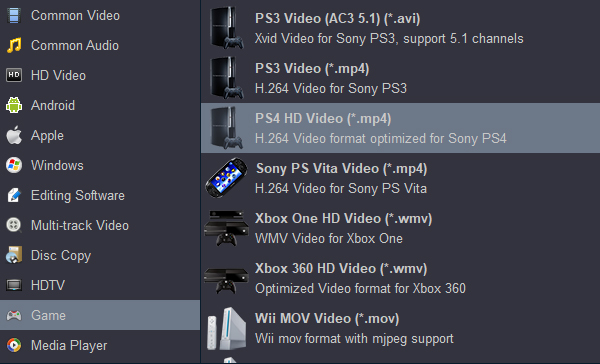
3
Start video conversion
Click "Convert" button toconvert Blu-ray, DVD, MKV, MP4, MOV, WMV and transfer your movies to plain format. Wait for a while till the conversion is done. By clicking "Open" button, you can locate the converted videos. You can watch any movies on PlayStation (PS4, PS4 Pro, PS5) via native supported platforms.
 Secured Shopping
Secured Shopping 30-day Money Back
30-day Money Back Automatic Updates
Automatic Updates Customer Service
Customer Service