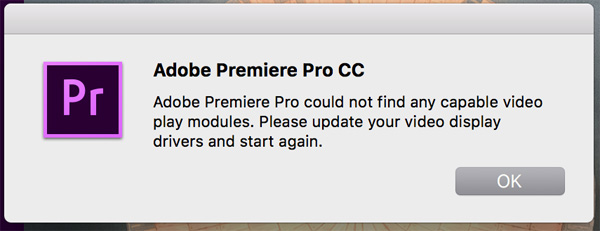The DJI FPV is mainly aimed at shooting immersive FPV 4K video, and there is the ability to shoot still images at a basic level. The advantage of shooting video with an FPV drone is that you can achieve the exhilarating first-person view that almost makes the viewer feel like they"re flying. The DJI FPV is capable of shooting 4K video up to 60fps and can also shoot 1080p at 120fps, which for the most part looks great. The footage format is MOV/MP4 via H.264/AVC, H.265/HEVC codec.
Many video editing software support H.264 video coding. Although it takes a long time to render video, we can barely edit these 4K or HD videos. If you plan to import and edit DJI FPV H.265 50/60 fps .mp4 or .mov footage in Adobe Premiere Pro CC, chances are things will go wrong.
"I recently upgraded from Premiere Pro CC to the latest, hoping for a way to use 4K files from my DJI FPV Drone. It produces H.265 MP4 files, but I get an error message when importing them into a project. Did you meet such issue? Do you have any workflow of DJI FPV footage in Premiere Pro CC to me?"
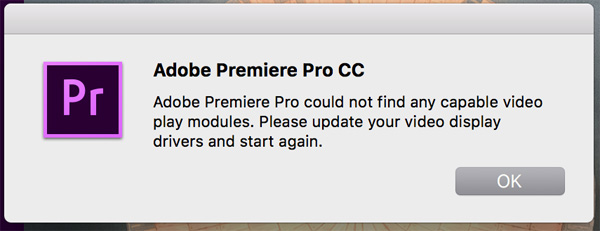
As you see, DJI FPV captures 4K videos in either MP4 / MOV file format. But the problem is, the MP4 or MOV file format from DJI FPV is beyond the compatibility of Premiere Pro CC. What's more, although it has been possible to create 4K timelines in Premiere Pro CC, smooth editing of 4K H.265 recordings in Premiere Pro CC still requires instant playback of more than one stream of video footage at once. In order to work DJI FPV H.265 videos with Premiere Pro CC smoothly, my way of working around the issue was to?encode H.265/HEVC files into H.264 codec with a professional third party program - Acrok Video Converter Ultimate for Mac.
In general, it can help you to convert H.265 clips to Premiere Pro CC compatible H.264 .mov and MPEG-2 .mpg format without loosing quality. Apart from fast converting DJI FPV videos to Premiere Pro CC basically, it also supports encoding all 8K, 6K, 5.3K, 5K and 4K MOV/MP4 files to ProRes 422 .mov for Final Cut Pro X, H.264 .mp4 for DaVinci Resolve 17, AIC .mov for iMovie, etc. If you are a Windows user, Acrok Video Converter Ultimate is designed for you. It is a professional MOV to Premiere Pro CC Converter and MP4 to Premiere Pro CC Converter, player and editor. Now, download the software on computer and follow the guide below to start conversion.
Free download and try DJI Video Converter
The conversion is darn easy to be finished with simple clicks without loss of video quality. Besides, supposing you own the previous version of Premiere Pro such as Premiere Pro CS6 or CS5 which can not handle 4K video, this excellent gadget can allow you to compress 4K to 1080p prores for fast and fluid video editing workflow.
How to convert DJI FPV MOV/MP4 for Premiere Pro CC?
1
Add DJI FPV video to the software
Run the DJI FPV video converter you just set up. Drag and drop the .mo4 or .mp4 videos to the converter. You can also hit Add files button to import videos to the app.

2
Choose output format
You just need to go to "Format > Editing Software > Adobe Premiere AVC (*.mov)" as the best video format for editing 4K H.265 footage in Premiere Pro CC as well as good video quality.

Tip: If you want to make a simple editing of the material, please select the video you plan to edit and click "Edit" icon to enter the video editing panel. Here, you can do what you want.

3
Start converting
When you finish all settings, hit "Convert" button to start DJI FPV video to H.264 MOV conversion on your computer. When conversion completes you can find converted video by clicking "Open" icon. When the conversion finished, check the generated H.264 .mov video, you will certainly be satisfied with its final video quality. It would be easier for you to edit your DJI FPV 4K files in Premiere Pro CC.