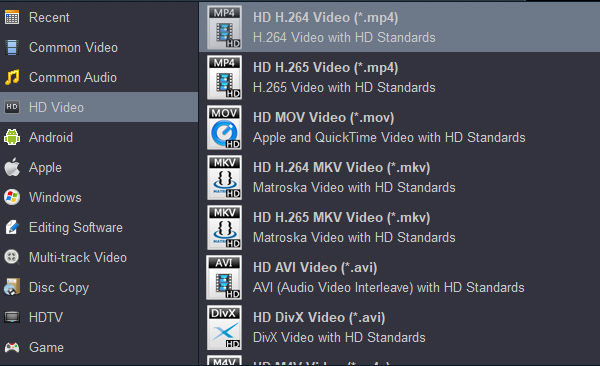DaVinci Resolve is a popular video editor that used by professional users and amateur users, the latest version of DaVinci Resolve has offered so many useful features, it is a powerful tool for video editing, audio post, color correction or visual effect. As Davinci Resolve is an excellent video editor for users, you may need to use it to edit recorded videos or movies to get better videos. In recent years, Blu-ray movies are becoming popular, in this article we want to share the best way to help you edit Blu-ray in DaVinci Resolve smoothly.

In recent years DaVinci Resolve are becoming more and more powerful, in every newer version it has added a lot of new features, it can deal with your videos easier. Motion graphics, fusion visual effects, new fairlight audio tools and a few of enhancements are adapted by DaVinci Resolve. You can use the features like creative editing, advanced trimming, multicam editing, speed effects, timeline curve editor, transitions and effects, etc. so if you have movies or videos that need to be edited, Davinci Resolve is one of the best tools for you.
How can I edit Blu-ray in DaVinci Resolve 20/19/18/17?
“Hello, I’m a movie fan and I like making videos for sharing with friends on the Internet, recently I want to make use of some Blu-ray movies, I have these Blu-ray discs but I don’t know the exact way to get movies from Blu-ray discs, I will need the Blu-ray movies to be edited by my DaVinci Resolve 19 on my computer, can you help me? Any suggestion is appreciated, thanks!”
If you have collected some Blu-ray discs and want to use the footages of Blu-ray movies, you may need to edit Blu-ray in DaVinci Resolve, if you have tried to copy movies from Blu-ray discs, you must have found that the copied Blu-ray movies cannot be edited by DaVinci Resolve, neither nor they can be played by players, what’s the problem? It is because all the Blu-ray movies are commercial movies and they are copy protected, you cannot able to copy movies from Blu-ray discs to other devices for playing freely, even if you have copied movies from Blu-ray discs directly, you will meet with playback issues due to the copy protection. In this case, if you want to edit Blu-ray in DaVinci Resolve 20/19/18/17, you will need to get rid of Blu-ray copy protection first, and then convert Blu-ray to DaVinci Resolve supported video codec and format.
How to convert Blu-ray to DaVinci Resolve?
To get rid of Blu-ray copy protection and convert Blu-ray to Davinci Resolve, you have to use professional Blu-ray ripper software called Acrok Video Converter Ultimate (Windows | Mac), this is the best tool to convert Blu-ray movies to Davinci Resolve best supported video format for editing, with the help of this tool, you can edit Blu-ray movies with Davinci Resolve without any issues. Acrok Video Converter Ultimate is the best Blu-ray ripper program on the market, it can convert nearly all the Blu-ray and DVD movies to any formats you want, such as rip Blu-ray to MKV, convert Blu-ray to MP4 convert Blu-ray to MOV, etc. once your Blu-ray movies are converted to the supported format, you can import Blu-ray to Davinci Resolve or other programs for editing freely, or you can transfer the converted Blu-ray movies to portable devices for playing freely.
Blu-ray to DaVinci Resolve Features:
- - Convert Blu-ray movies to Davinci Resolve supported format;
- - Convert Blu-ray, 1080p video, 4K UHD video, DVD disc movies, etc.
- - Convert HD videos like MKV, MP4, AVI, MOV, WMV, MTS, MXF, etc.
- - Optimized formats for Davinci Resolve, FCP X, Avid, Premiere, etc.
- - Optimized formats for tablets, smartphones, HDTVs, etc.
- - Both Windows OS and Mac OS are supported;
- - Editing features like trimming, cropping, watermark, effect, audio, etc.
Simple steps to convert Blu-ray to DaVinci Resolve best format
1
Download Blu-ray Ripper
Download and install Acrok Video Converter Ultimate, run it as the best Blu-ray to DaVinci Resolve converter on your PC, both Windows version and Mac version are available to use, it will help you convert Blu-ray movies to native supported format of DaVinci Resolve, and then you can edit Blu-ray in DaVinci Resolve 20, 19, 18, 17 smoothly.
2
Import Blu-ray source files.
Click "Load Disc" button to import Blu-ray movies or DVD movies that you want to convert, you can load Blu-ray disc, Blu-ray ISO, Blu-ray folder, DVD disc, DVD ISO or DVD folder. If you need to load 4K UHD videos and full HD 1080p videos, please click "Add Files" button.

3
Select an output format for DaVinci Resolve.
Choose output format for DaVinci Resolve. To edit Blu-ray in DaVinci Resolve smoothly, you can choose "HD Video -> HD H.264 MP4 Video (*.mp4)", this format will maintain the high quality video and audio for you, and this format is well supported by DaVinci Resolve.
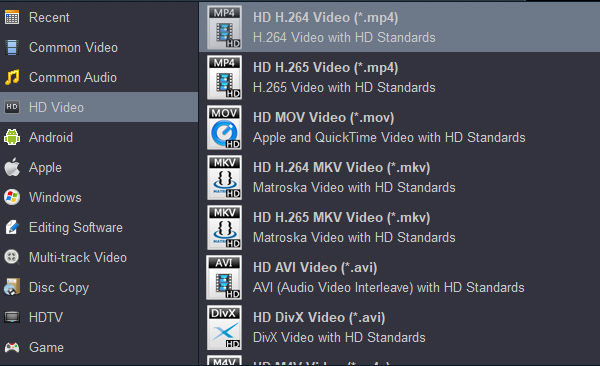
Tip: In the best Blu-ray ripper for DaVinci Resolve, you can click "Settings" button to adjust the output bitrate, video resolution, frame rate or other parameters according to your need. For example you can set the output resolution as 1920*1080, and then you will get 1080p Blu-ray movies for editing or watching.
4
Start video conversion.
The final step is to click "Convert" button, Acrok Video Converter Ultimate will start converting Blu-ray movies to H.264 MP4.
Acrok Video Converter Ultimate will convert Blu-ray movies to DaVinci Resolve compatible format with top speed and quality, NVIDIA and AMD video card acceleration technology is supported, this tool will save much time for you. Once the conversion is finished, you can import Blu-ray to DaVinci Resolve and edit the movies smoothly.
Tip: In the conversion tool, you can select a lot of formats that you want for output. You can use this program to rip the latest Blu-ray disc movies to MKV, AVI, MOV or MP4 formats for editing with programs. It also has optimized formats for other popular video editing programs, such as Apple ProRes 422/4444 codec for Final Cut Pro, DNxHD codec for Avid Media Composer, Apple InterMediate Codec for iMovie, or native formats for Adobe Premiere Pro, Vegas Pro, After effects, etc. Once your Blu-ray disc movies are converted to the popular video formats, you can edit the movies with programs, or just play the Blu-ray movies on any devices freely, and there’s no limitation anymore. Now you can download this Blu-ray to DaVinci Resolve converter and try it.