MacBook Pro laptop is used by more and more people, it is one of the most popular Apple laptops that used by millions of users. You may have bought MacBook Pro for your work and enjoyment, the MacBook Pro has the top screen among laptops, so it is great for you to watch high-definition movies with MacBook Pro. But, most users don’t know the easiest way to play Blu-ray movies on MacBook Pro, in order to help you solve Blu-ray playback issues easily, we would like to share the best method to play Blu-ray movies on MacBook Pro, you will get free Blu-ray player for MacBook Pro, and you can start to play Blu-ray movies in just few clicks.
The new MacBook Pro continues the design of the MacBook Pro that released two years ago, and it is precisely because of its advanced design concept that it has a thin and light body that still appears to be at the top level. The aluminum alloy body used by MacBook Pro has been used for ten years now. Although there are many imitators, after ten years of polishing, MacBook Pro is still the most exquisite. MacBook Pro has a screen with 2K resolution and PPI of 227. This screen is fine enough for a notebook computer with a traditional form. If you are looking for a top laptop at current time, MacBook Pro is highly recommended.
About MacBook Pro 2018
13-inch model with Touch Bar, Up to 2.7GHz quad-core Intel Core i7 processor, Up to 4.5GHz Turbo Boost
15-inch model with Touch Bar, Up to 2.9GHz 6-core Intel Core i9 processor, Up to 4.8GHz Turbo Boost
15-inch model Up to 32GB DDR4 memory
Radeon Pro Vega graphics
SSD Storage, make quicker work of everything
The most powerful and versatile Thunderbolt 3 port
How can I play Blu-ray movies on MacBook Pro?
Furthermore, this Windows Blu-ray player and Mac Blu-ray Player can play video files and audio files. As for video file input, Acrok Free Blu-ray Player accepts 4K Ultra HD video like 4K MP4 (H.264, H.265), and 4K MKV, 1080P Full HD video like HD MP4, HD MKV, HD AVI, HD TS, HD VOB, etc., 720P HD video and SD video like MP4, MKV, AVI, FLV, etc. If you want to backup Blu-ray movies to PC or watch Blu-ray movies on your tablet or smartphone, you can rip and convert Blu-ray to your device supported format via Acrok Free Blu-ray Player. In addtion, you can transcode recorded 4K/1080P MXF/MP4/MOV/MTS to professional editing software native editing formats, such as convert video to ProRes for Final Cut Pro, convert video to Apple Intermediate Codec for iMovie, convert video to DNxHD for Avid Media Composer and so on.
“Hi there, I have some Blu-ray discs at home, they are purchased in the past several years, is there an easy way to get these Blu-ray discs played by MacBook Pro? Do I need to install Blu-ray player on my MacBook Pro? Besides, I have some Blu-ray ISO files and Blu-ray folders on my hard drive, is there a Blu-ray player that can play them? Thank you very much for your help.”
If you like watching movies you must have collected some Blu-ray discs or Blu-ray ISO/Folder files, the question showed above is asked by a MacBook Pro user, he have some Blu-ray discs at home, and some backed up Blu-ray ISO files and Blu-ray folders on the hard drive, and he wants to play Blu-ray movies on MacBook Pro. Usually, it is not so easy to play Blu-ray movies on laptops, in the past, you may need to use the provided detection software to detect whether your computer supports playing Blu-ray, you need to install the detection software to your computer, and check whether your computer’s hardware fully supports playing Blu-ray. If a prompt does not meet the requirements, you may not be able to play Blu-ray on your computer.
But today, things have been totally changed, you just need to use a free Blu-ray player software like Acrok Video Converter Ultimate for Mac, you will be able to play Blu-ray disc, Blu-ray ISO or Blu-ray folder on MacBook Pro and other computers, you don’t need to install a lot of checking programs, just one Blu-ray player will do all the things for you, and it is very easy to operate, you can play Blu-ray movies on MacBook Pro with just few clicks, even if you have not used this kind of program, you can play Blu-ray movies in few minutes.
Best Free Blu-ray Player for macOS and MacBook Pro
Now we want to introduce the best mac Blu-ray player software for you, the software is called Acrok Video Converter Ultimate for Mac, both Mac version and Windows version are available to use. This is free Blu-ray player on Mac, it is able to play Blu-ray disc, Blu-ray ISO, Blu-ray folder, DVD disc, DVD ISO/IFO or DVD folder. What’s more, it is also the best Blu-ray ripper software on Mac operating system, it can rip purchased Blu-ray disc or ISO movies to unprotected common videos, such as MP4, MOV, MKV, AVI, etc. and then you can copy converted Blu-ray movies to any playable devices for watching freely.
Main functions of this MacBook Pro Blu-ray player
- – Play Blu-ray disc, Blu-ray ISO or folder movies on MacBook Pro.
- – Play DVD disc, DVD ISO/Folder, 4K UHD video and 1080p video on MacBook Pro.
- – Convert Blu-ray and DVD movies to MKV, MOV, MP4, AVI, etc.
- – Edit Blu-ray and DVD movies before conversion.
- – Backup Blu-ray and DVD with original quality.
Steps to play Blu-ray movies on MacBook Pro
1. Download and install Acrok Video Converter Ultimate for Mac on your MacBook Pro laptop, if you have other computers, please download according to your need, this free Blu-ray player has Mac version and Windows version.
2. Run this MacBook Pro Blu-ray player, it will show the main interface for you, to import the Blu-ray disc, Blu-ray ISO or Blu-ray folder movies, please click “Load Disc” button on the top left corner.

3. After you imported the Blu-ray movie that you want to play, click play button which under the right preview window, you will be able to watch Blu-ray movies on your MacBook Pro freely, to enjoy the Blu-ray movies in full screen, please click the full screen button.
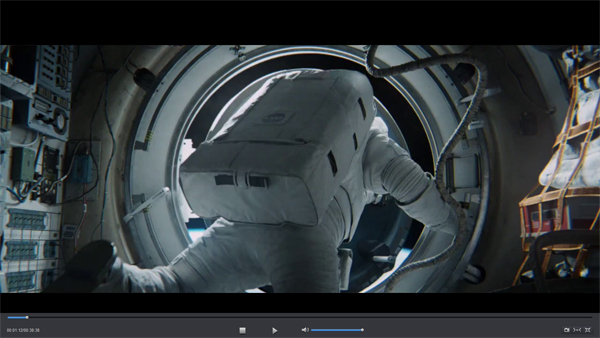
Steps to convert or backup Blu-ray movie on MacBook Pro
Load Videos
Install Acrok Video Converter Ultimate for Mac on your MacBook Pro and run this top Blu-ray ripping Software, click “Load Disc” button to import the Blu-ray disc, Blu-ray ISO or Blu-ray folder into the best Mac Blu-ray player software.

Choose Output Format
Click format column and select the output format you want, there are many optimized output formats, you can convert Blu-ray to smartphones, tablets, HDTV, editing programs or popular video formats. For instance, you can select “Common Video -> H.264 MP4 Video (*.mov)”, this is the best compatible format for playable devices. If you want to backup Blu-ray with original quality, you can select output format in the “Disc Copy” category. Just select the output format according to your need.

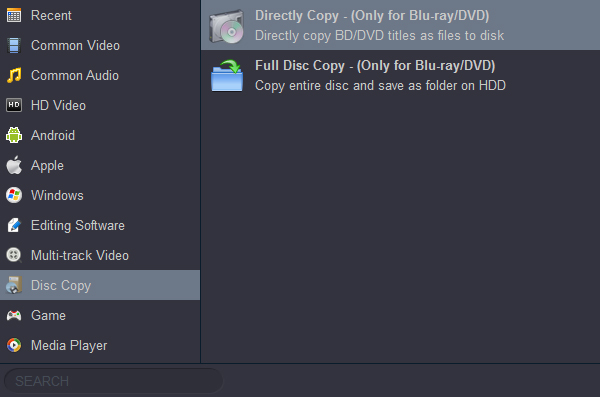
Start Video Conversion
Nearly all the Blu-ray disc movies and DVD movies are supported to play and convert in Acrok Video Converter Ultimate for Mac, this tool is very useful for your Blu-ray movies, just download this free Blu-ray player software on MacBook Pro, just try it as you want, hope it can help you.



 Buy Now
Buy Now