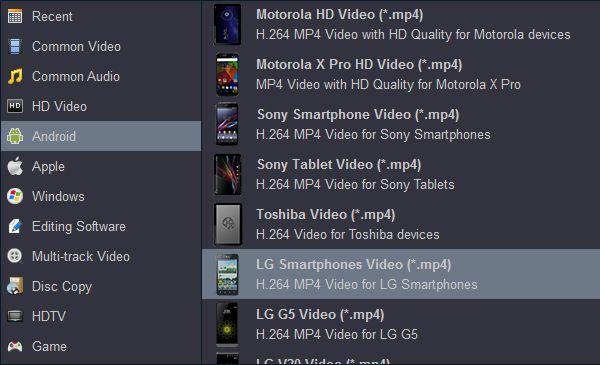Wondering which format are supported for playback on your LG G6? Check this guide to see LG G6 specs, including its best playback video audio format and native codec.

There is no denying the fact that the G series from LG is the most popular Android lineup to date. With its latest iteration of the G6, LG sold over 10 million units before the phone even launched. Obviously, a lot of people have become loyal to the LG brand. After the lackluster reception of its unique, modular-like G5, LG decided not to double-down with another quirky approach to mods. Instead, it reversed course, toed the party line and released the more traditional G6. Gone is that funky hot-swappable chin. In its place is a slim, water-resistant build whose screen takes up an enviable 80 percent of the phone face.
5.7" QHD Plus FullVision Display (2880 x 1440) with 564 ppi and 18:9 Aspect Ratio which makes enjoy HD movies on LG G6 is fantasitic. But can we play all movies on it? You need to know of what formats can play on LG G6.
LG G6 supported formats
Video: MP4/DviX/XviD/H.265
Audio: AAC, AAC+, eAAC+, M4A, AMR, MP3, MIDI, WAV, WMA, PCM, ADPCM, AC3/EC3, FLAC, Ogg
Obviously, this mobile phone supports limited video formats. For playing all movis such as Blu-ray, MKV, MOV, MPG, RMVB movies on LG G6, you have to convert these files to LG G6 supported formats via third-party software. Here you need video converter for LG G6. Acrok Video Converter Ultimate is a handy video converter that convert any movies/videos to LG G6 playable format. With this smart video tool, you can convert Blu-ray, avi, mkv, wmv, flv, rmvb, mpg, mov, mp4, m2ts, vob and etc. videos to LG G6 playable format. If you are running Mac system, you can get Mac version for this LG G6 video converter - Acrok Video Converter Ultimate for Mac.
Free download LG G6 Format Converter


Part One: How to convert Blu-ray for LG G6 via LG G6 Video Converter?
1
Load Blu-ray movies
Run the best Blu-ray Ripper and click Load Disc icon to add Blu-ray movies from your Blu-ray ROOM. All the loaded files will be listed on the left item bar and you can preview them on the right as the picture below shows.

2
Chooe LG G6 supported format
According to LG official website, H.264 MP4 is the most compatible video format for LG G6. So, here we recommend you select "Android > LG Smartphones Video(*.mp4)" as the export format. It would fit on LG G6 perfectly.
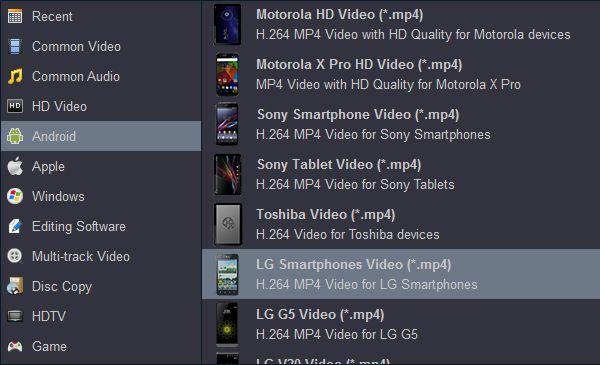
3
Rip Blu-ray for LG G6
After all these have been prepared, just click the "Convert" button to begin the Blu-ray to LG G6 conversion.
Part Two: How to convert MKV and AVI movies to LG G6 supported formats?
1
Import movies from PC
Run Acrok Video Converter Ultimate s the best LG G6 format converter. Click "Add Files" to import MKV, AVI files from you computer. Another method to import files is the simple drag-and-drop operation. Batch conversion is supported so you can load multiple files at a time. If you want to join all the imported files, just click "Settings" icon then tick "Merge all videos into one file" on the bottom.
2
Choose H.264 MP4
Simple click "Format" bar to choose LG G6 supported format. You can go to "Common Video", "HD Video" or "Android" category to get H.264 MP4 profile.

3
Start video conversion
Before starting the conversion, you still have the option to edit the video files as you wish. When all settings are done, simply click the Convert button to activate the MKV or AVI conversion. You can get the converted files from the output folder. That's all the steps you need to follow to convert downloaded video files for LG G6. It’s easy as ABC, right? Download to test it now.
 Secured Shopping
Secured Shopping 30-day Money Back
30-day Money Back Automatic Updates
Automatic Updates Customer Service
Customer Service