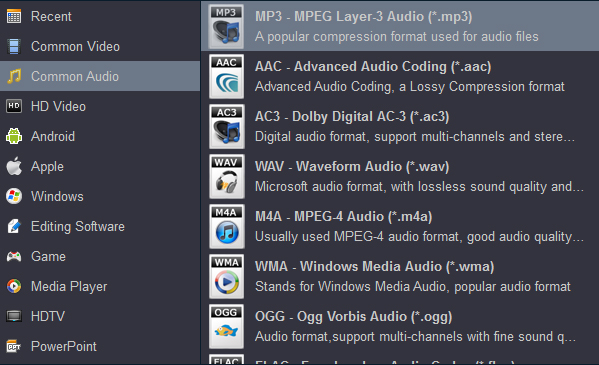From driving to work with regular radio shows to road trips listening to your favourite childhood band, no journey is complete without the perfect soundtrack. How to enjoy our favorite music in our car? Here are five common ways.
5 Ways to Enjoy an music Through a Car Stereo
1. Bluetooth
Which is the best way to enjoy music in car? Many people like playing music in car via Bluetooth. Bluetooth is a great option for connecting your MP3 players or smartphones to your car stereo. Most new vehicles have stereos that will connect directly to your smartphone or tablet through Bluetooth, allowing you to play music and take phone calls with no need for additional wires. This approach works well for MP3 files. What about other formats of audio files?
2. Line-In Jack
Some car stereos have a line-in jack that will accept a 3.5-mm headphone jack for data input. You can buy a 3.5-mm "male-to-male" cable that will connect the headphone jack on your portable MP3 player to the line-in jack on your car stereo. I think young people can't accept this styles.
3. Tapes
If your car stereo system plays cassette tapes, you can use a cassette adapter. The cassette adapter is shaped like a cassette connected to a wire and a mini earphone jack. I think only a classic car can do this.
4. USB
Newer cars have an option built into the car audio system that allows you to plug your portable MP3 player directly into an audio jack for the stereo system. The audio jack might be on the car's stereo itself, on the dash or in a glove, or storage compartment. Insert you USB drive to the USB interface, you'll enjoy it freely.
5. CD player
Playing audio CD in car or stereo CD player. is outdated. This is something more of us likely will be dealing with in the future. As CD sales decline (down 15 percent last year), CD players are following the path of the in-dash cassette tape player and fading into automotive history.
What is the best way to have music of my choice in our car?
Many of the new cars come with a hard drive to store any music you wish to later play. You'd just have to load it up somehow. I hook up my phone or tablet to the external input of the stereo and play any of several apps Google Music to stream music to the car using the mobile data. The music could also be preloaded into either device instead for places without signal. With Google Music you can select the songs. My smartphone can operate as hot spot for the tablet.
Most auto players will play .mp3s burned to a CD or DVD - so a disk burned with music will hold many hours of music you can choose. Some car stereos can play songs from a flash drive plugged into their USB. You can enjoy your life in any way you like. A driver should concentrate on the road when driving. Don't play mv when driving, because you are required always to remain in control. Moving pictures can distract you. Considering safe driving, I recommend that drivers listen to music on a USB disc. It's easy to use. Songs can be deleted or added at will. As long as you have high quality audio files, you can have a very good hearing experience.
Hot Questions:
My new car doesn't have a cd player. so how do i play my cds?
How to Play Music From Your Phone to my RAV4 Car Stereo?
How to connect an Android phone to my Corolla car with Bluetooth?
Can I play M4A music in RAV4 via USB?
How to play iPhone music in my camry?
How to Listen to Music in a Car From a USB Flash Drive
Why I can't play FLAC
music in Corolla?
You can find detailed answers from your car instructions. Today we're going to solve the problem that your car can't play music. If you transfer your downloaded songs into a portable audio player or USB drive, you will find that many songs can't be recognized by your car. How to solve this problem? The main culprit is that the format is not compatible with the car stereo. Wan to play any music (CD, MV, any audio format) in Toyota Cars & Minivan, Trucks, Crossovers & SUVs, Hybrids & FCV, such as RAV4, Corolla, Camry, Avalon etc., via USB drive? Just keep reading.
From Toyota's official website we know Toyota audio system only supports MP3, WMA, AAC, OGG music playback from USB. So you can't play other formats. Do we give up enjoying our favorite songs while driving? The ansower is NO. We can convert these music to Toyota Car Stereo supported format, such as MP3 and WMA. Acrok Video Converter Ultimate (Windows Version | Mac Version) is the best free audio format for Toyota audio system. With this any music to Toyota car supported audio covnerter, you can convert Blu-ray, DVD, CD, MV, Video, MKA, M4A, FLAC, AIFF, APE to Toyota compatible audio format. After conversion, you can transfer the converted music to USB disc, tablet or smartphone for more enjoyment.
Free download Acrok Video Converter Ultimate
Acrok Free Audio Converter Features
- Free convert any video/audio to Toyota USB music format
- Free convert any music for playing on tablet/smartphones
- Free convert Blu-ray, DVD, MV to any music format
- Convert download video to any audio video format
- Convert Blu-ray/DVD/Any video for tablet/smartphone/smart tv
Supported Cars:Toyota Corolla, Toyota Yaris, Toyota RAV4, Toyota C-HR, Toyota Camry, Toyota Land Cruiser, Toyota Prius, Toyota 86, Toyota Tacoma, Toyota Highlander, Toyota 4Runner, Toyota Prius C, Toyota Tundar, Toyota Mirai, Toyota Sequoia, Toyota Avalon, Toyota Corolla Hatchback, Toyota Prius Prime, Toyota RAV4 Hubrid, Toyota Corlla Hybrid, Toyota Yaris Sedan, Toyota Camry Hybrid, Toyota Highlander Hybrid, Toyota Avalon Hybrid, etc.
Hot Searchs: toyota usb audio port, toyota highlander usb music, toyota yaris usb music, play music in toyota corolla, play music in toyota prius, toyota usb music format, convert flack for toyota, listen flac in toyota highlander
How to convert any music to Toyota USB Music Format?
1
Import Video/Audio Files
Run this free audio converter on your computer, click "Add Files" to load your MKA, M4A, FLAC, AIFF, APE, etc, audio files, you can load Blu-ray, DVD and any common video format into Acrok Free Music Converter.

Tip: If you have some old CD can still want to play it occasionally, I suggest you backup the CD via our BD backup software. With Acrok Video Converter Ultimate (Windows | Mac), you can rip and convert Blu-ray/DVD disc to any video/audio format. For converting Blu-ray or DVD files for your car stereo, please click "Load disc" icon to import the video source. If you want to play Blu-ray, DVD or other downloaded movies on a portable device, such as iPad, Galaxy S10, iPhone XS Max, Huawei P30 Pro, OnePlus 7 Pro, abd so on. You can rip Blu-ray/DVD to these files to your device supported format with fast speed.
2
Set Output Format
Click "Format" bar to choose output format, here you can choose MP3 or WMA in Common Audio category.
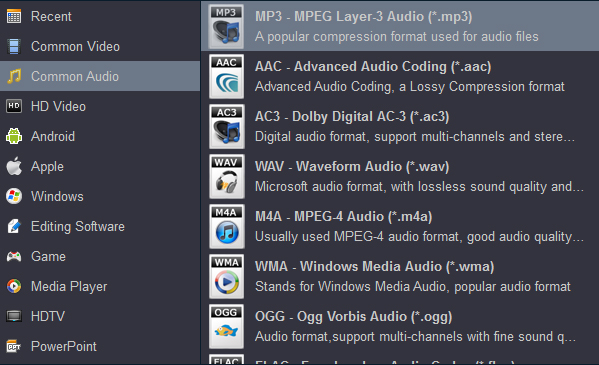
3
Start conversion
Click "Convert" button to start any music to MP3 or WMA conversion. Once the conversion finished, press the "Open" button on the main interface to get the converted music. Now you can copy the audio files to USB disk then playing it in your car without any problem.