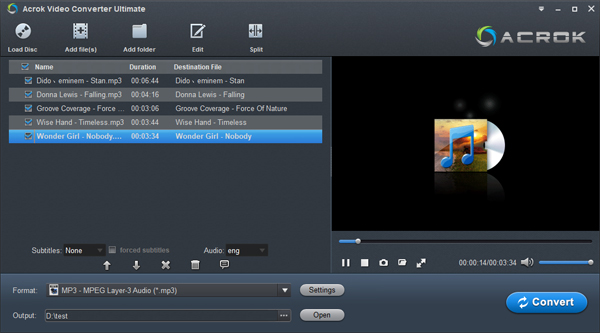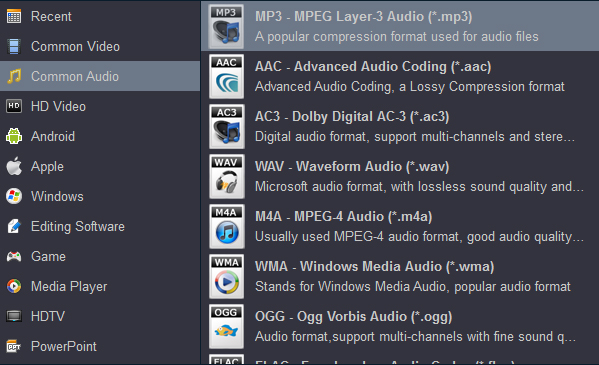Last week I bought a new car. I have been plagued by a problem, I can"t play the downloaded FLAC music in BMW X5 via USB disc. I transferred more than 30 songs to USB flash drive, but only less than half of the songs can be played. These music has different format, some or them are MP3 format. - Karel Tesselaar
All my music is now hi-res - all FLAC files. Just wondered if anyone plays FLAC through the USB input in their Benz GLA? Can the car stereo read FLAC files? - Lee Allred
Listening to the radio or music in the car is quite normal. Especially while listening to music while driving can make people feel relaxed. Of course for passengers (Your family, friends, relative), listening to music in the car is an indispensable part of the journey. Sunshine, blue sky, fresh air and music, you will enjoy your trip. There is a problem to talk of listen music in car, do you know what music or song format is supported by your car? Why your car can"t read some audio files? Just keep reading, you will get the answer.
What audio format is supported by your Car?
This problem is simple to be solved, you can read the instructions. I think you'll soon find the answer in the multimedia configuration. But different car supported audio formats are different. According to the statistics MP3 and WMA are supported by all the car Stereo. So, if you can"t play your downloaded FLAC music in your car via U Disk, you need to convert FLAC to MP3 or WMA via a Free Audio Converter.
Free download FLAC to Car Stereo Converter
Tip:If you have any other audio files you want to play in your car, such as *.au, *.mp2, *.m4a, *.ape, *.ogg, *.8svx, *.aiff,*.aif, *.caf, *.dts, *.smv, *.tta, *.voc, *.aac, etc., our music converter can help you convert them to your car stereo playback format easily. And the conversion fuction is TOTALY FREE.
Supported models:
Audi A3, A4, A5, A6, A7, S7, Q3, Q5, SQ5, Q7;
BMW 3, 3GT, 4, 5, 5GT, 6, X3, X4, X5, X6;
Benz C200, C180, E200/260/320/400, GLS, GLA, GLE, G, GL, Concept IAA, F800;
HONDA Accord, VEZEL, Urban, CONCEPT V, CR-V, Pliot;
PEUGEOT 508, HX1, 607, 2008, 4008;
BUICK Avenir, Enclave, Envision;
Das Auto MAGOTAN, C Coupe, Tiguan, Taigun, T-ROC, Touareg;
DODGE Charger, Durango, Journey, Caliber;
TOYOTA Camry, CROWN, Avalon, Avensis, Mirai, FCV, Fj CRUISER, Fortuner, Venza, Sequoia;
Ford Fusion, Taurus, EDGE, Exploror, Falcon, F150, Mustang, Focus, Mondeo;
Jeep Grand Cherokee, Wrangler, Commander, compass, patriot;
Cadillac ATS, XTS, CTS;
RENAULT Renault Latitude, Talisman, LAGUNA, Captur, Kadjar, Koleos;
LINCOLN MKZ, MKS, MKX, MKC, MKT, Navigator;
Land Rover Freelander 2, Discovery Sport, Freelander;
LEXUS ES, GS, LF-Gh;
MINI COUNTRYMAN, MINI PACEMAN, MINI JCW;
MAZDA ZTENZA, Takeri, MAZDA6, CX-7, CX-9, CX-3, Minagi;
MASERATI Ghibli, Levante;
ACURA RLX, RL, TLX, TRX, TL, RDX, MDX, ZDX, SUV-X;
KIA K5, K9, K900, Sorento, Borrego, Niro, SPORTAGE;
NISSAN Altima, FUGA, Maxima, Patrol, JUKE, Terra, Hi-Cross, Rogue;
Mitsubishi Outlander, Pajero, Eclipse, Zinger;
SUBARU Legacy, LEVORG, XV, FORESTER, OUTBACK, Viziv, Crossover 7;
SKODA Superb Derivative, Yeti, Superb;
TESLA MODEL S, Model X;
VOLVO S60, S80, V70, V60, XC90, XC60, XC70, XC Coupe;
HYUNDAI Sonata, Azera/Grandeur, Genesis, Rohens-Coupe, Equus, iX35/Tucson, Santa Fe, iX55;
Chevrolet Malibu, Impala, TRAX, Captiva, Equinox, Suburban, Tahoe;
Citroen C4, C5, C6, Aircross, AirCross, C4 Cactus;
INFINTI Q50,Q70, ESQ, QX50, QX60, QX70;
How to convert FLAC to MP3 or WMA for car stereo?
1
Add your FLAC audio
Run this free audio converter on your computer, click "Add Files" to load your downloaded FLAC files.
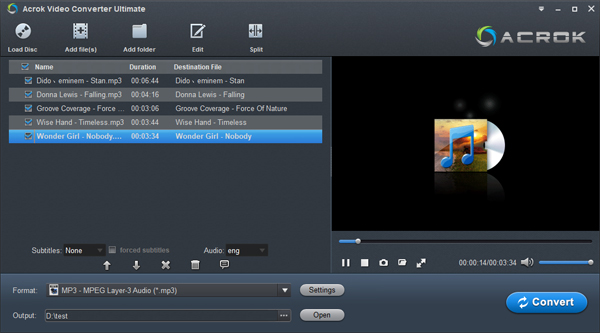
2
Set output format
Click "Format" bar to choose output format, here you can choose MP3 or WMA in Common Audio category.
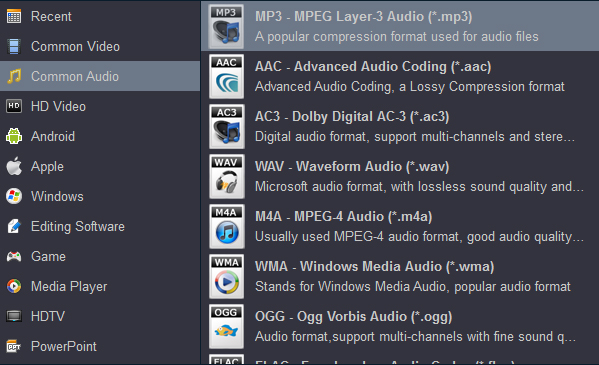
3
Start conversion
Click "Convert" button to start FLAC to MP3 or WMA conversion.
After the conversion, you can click "Open" button to get the converted music, then transfer them to USB flash drive. Insert the USB flash drive into USB interface, now you can play your favorite music in car stereo via USB freely.
Tip: If you have some old CD can still want to play it occasionally, I suggest you backup the CD via our BD backup software. With Acrok Video Converter Ultimate (Windows | Mac), you can rip and convert Blu-ray/DVD disc to any video/audio format.