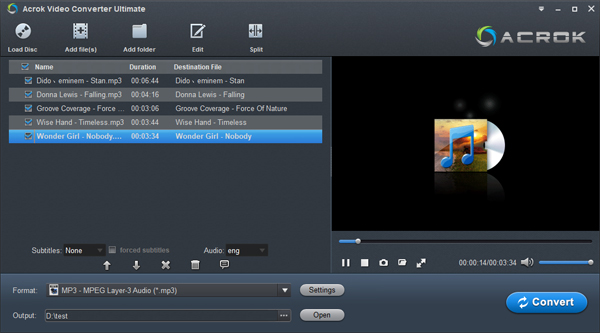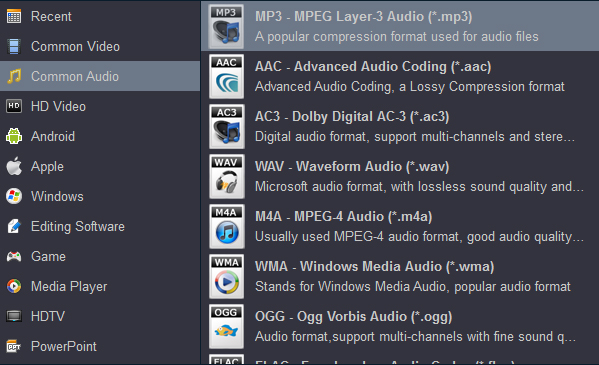Free music converter for Chevrolet, convert MP3, M4A, WMA, WAV, AAC, APE, and FLAC to Chevrolet USB supported audio format. Let you play any music in Chevrolet SUV, Car and Truck through USB.
How to enjoy music in our car, SUV and Truck? The most common ways to listen to music in the car are:
- USB input.
- auxiliary input.
- Bluetooth streaming.
- WiFi.
- FM modulator.
Listening to music on a USB drive is our top recommendation.This method not only maintains the quality of audio but also benefits driving safety. Unfortunately, our car cannot play all audio formats, especially Chevrolet owners. Here are some questions I have listed about Chevrolet car owners playing music.
My Chevy Equinox can't play music from my new USB Flash Drive
I no longer have a CD player so have imported a lot of my music from my CDs into Music on my Windows laptop, using the settings to ensure the files are .mp3s. I have transferred some of those files onto a USB flash drive. However they appear to require the Music app to play. How do I get them to play in my Chevrolet Equinox, please, as I am getting an error on my car's audio system 'Unsupported' and nothing plays (as I have formatted the USB correctly this is not because the file system is incompatible...)?
Want to buy POSSPO Jupiter CD player for my 2023 Chevrolet Equinox. I was told that the CD player works on vehicles that support playing WAV audio files via USB drive. I am not sure if my 2023 Chevrolet Equinox supports playing WAV audio files from the USB drive. Can anyone help confirm if 2023 Chevrolet Equinox supports playing WAV audio files from USB drive as I don't have any USB drives at the moment. Thanks.
Malibu USB Audio Issues
Hey, all...
I looked in the .pdf of the 2023 Malibu owner's manual under "Infotainment", but couldn't find where it said what audio formats are supported from a USB drive. Can anyone tell me? I have both .mp3 and MPEG-4 music files, that I'd like to be able to use from a USB thumb drive.
Music not playing through USB in Cruze
I have not yet been successful in playing any music from a USB 'stick'. Yeah- I read the manual, and perhaps I missed something. I've tried a couple of different formats, WAV and MP3. The USB was formatted with exFAT or FAT (dang, I can't remember now). I can see stuff on the drive, but nothing that will play. What am I doing incorrectly? (2018 Cruze) Mark
Thumb drive USB playing music on Silverado
I have a Silverado ordered and technically it does not have SYNC 3. I've seen one article that says for format USB drives using FAT-32. Is that how the USB drive should be formatted then? Would exFAT or NTFS work? Why can't my Chevy Silverado play music from my new USB Flash Drive?
-Thanks
What Types of Audio Files Does the Chevrolet USB Support? We have obtained the following information by consulting the latest information.
Per manual- Chevrolet Supported File Formats
The system supports the following file formats:
- MP3, M4B, WMA, PCM, WAV, AAC, APE, and FLAC audio file formats.
- WMV, MKV, AVI, MPEG, MP2, MPE, MP4, MOV, M4V and 3GP video file formats.
- exFAT, FAT, FAT32 and NTFS file systems.
Obviously, if you have successfully formatted your USB drive but still cannot play music through USB in the car, the problem should be with the audio format or audio encoding. To play all music through USB, you need to convert your audio files to MPEG Layer-3 MP3.
Here, Acrok Video Converter Ultimate (For Windows | For Mac) can do the job freely. As a free audio cnverter, you can convert amy video/audio to Chevrolet USB supported audio format with simple clicks. If you want to enjoy your downloaded mvoies, purchased or rented Blu-ray/DVD in your car from USB, this software can convert then to Chevrolet USB supported video format too.
Supported models
Traverse, Blazer, Silverado 1500, Colorado, Express Cargo, Express Passenger, Trax, Equinox, Trailblazer, Blazer EV, Suburban, Tahoe, Traverse, Equinox EV, Silverado 2500 HD, Silverado 3500 HD, Silverado 1500, Malibu, Trax, Cruze, Koruze, etc.
How to convert music/song to Chevrolet USB supported audio format?
The steps to change audio and video to Chevrolet usb supported format in both the Windows and Mac operating systems are almost the same. Here the detailed steps to perform the conversion in Windows are described as an example. You just need to make sure you download the right version. After the conversion is completed, you'll can play any music/songs in Chevrolet cars, suvs and trucks via USB without amy problem.
1
Add Files
Launch the professional Free Audio Converter for Chevrolet, and then click "Add Files" button to browse and load your source files. For covnerting video to Chevrolet USB format, you can use the same way to load videos.
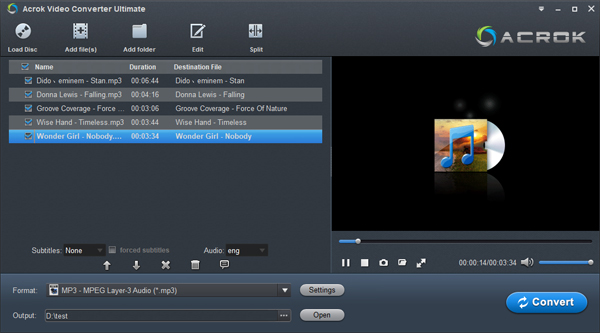
2
Set output format
Go to "Format" menu and choose "MP3 - MPEG Layer-3 Audio (*.mp3)" or "WMA - Windows Media Audio (*.wma)" as target format from "Common Audio" dialogue box.
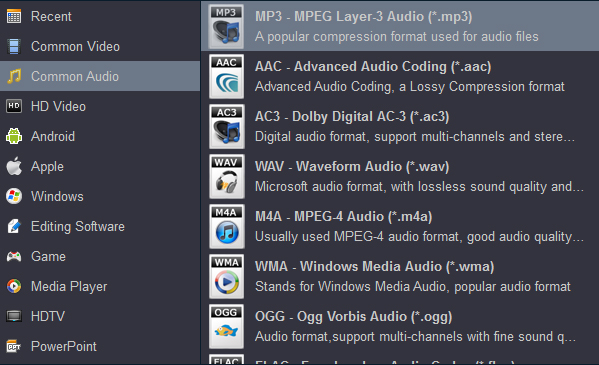
To convert video to Chevrolet USB supported video format, please select H.264 MP4 as the output format.

3
Start conversion
When the former steps finished, you can press "Convert" button to start converting M4A, APE, MP3, OGG, WAV music to MP3 or WMA for playing in your Chevrolet car or SUV via USB flash drive. Once the conversion process is done, click "Open" button to get the generated songs. Copy and transfer the covnerted media to your USB flash drive, insert the USB flash drive into the USB interface. You can enjoy your music in Chevrolet car/suv/truck via USB flash drive freely.