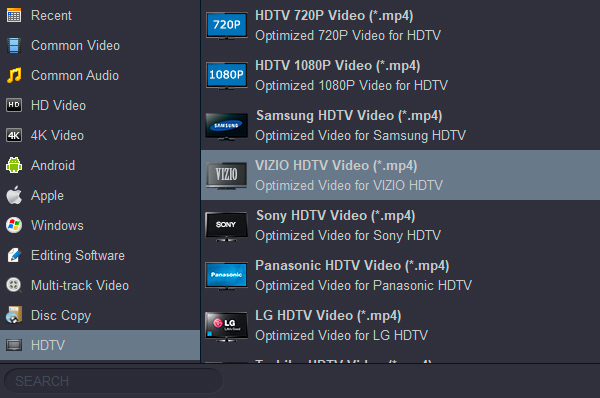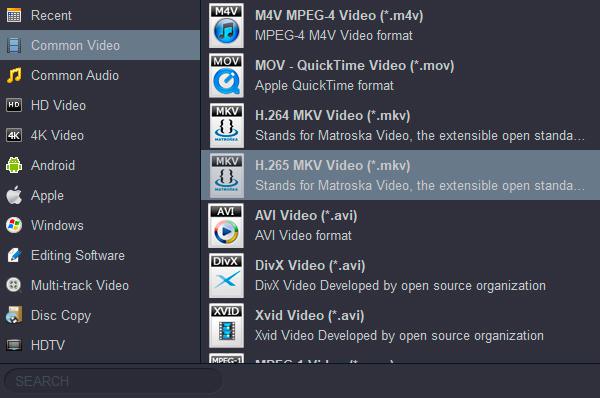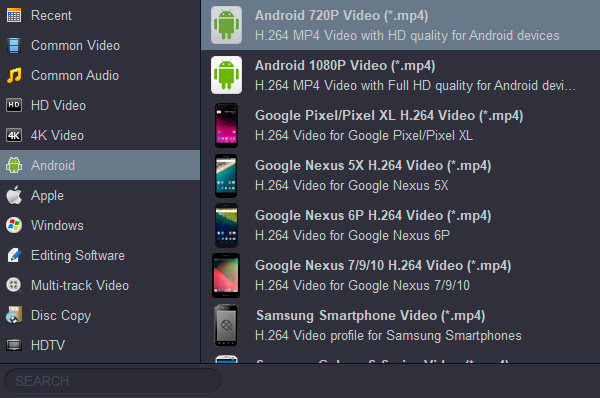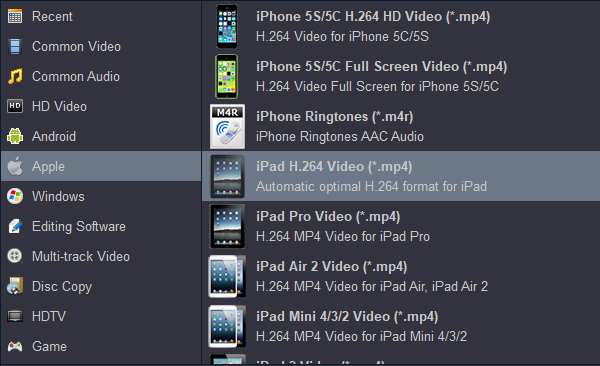Vizio Inc. is a privately held company that designs and manufactures televisions, sound bars, speakers, and SmartCast Tablet Remote products. It offers products through retailers and online. Vizio TV is very popular on the 4K and HD TV field, in recent years Samsung has released so many excellent TVs, such as Vizio HD TV, Vizio LED, LCD, and 3D Smart TV, nowadays many customers choose to buy Vizio smart TV to play high-definition movies on it. And it is convenient to put movies on USB flash drive and play on Vizio TV via USB port.
This article mainly aims to teach you how to copy your downloaded movies and purchased/rented Blu-ray or DVD discs to USB Flash Drive so that you can play them on Vizio TV with USB easily.
Unluckily, we will meet with playback problems when playing downloaded movies on Vizio TV
I have a bit of personal material: some Blu-ray discs and downloaded MP4 movies. Since I bought a Vizio TV, I tried to get them played on its large display. However I had a problem of codec once when converting my videos. To find a way out, I searched different solutions hard, but luckily I found?Acrok Video Converter Ultimate?which offers the best solution to convert my Blu-ray, MP4 and other formats to Vizio TV supported video format without any hassles. So far, it does well what I am using it for. I have continued to use it at times and I must say that I have full media licenses of Lightworks, iMovie and shortly, will go back to DaVinci Resolve. A perfect ripping tool for me!
Many demands push you to copy moives to External HDD for steaming on your Vizio TV. Perhaps, you want to protect your expensive Blu-ray discs from kids destroying. Or your Blu-ray Player is broken even you don't have a Blu-ray Player. Whatever the reason is. Here the topic we are going on is how to solve the problems when you streaming Blu-ray or downloaded movies on Vizio TV via USB. Now, join me to see how to conduct the conversion from movies to Vizio TV as below.
Tip: H.264 MP4 ie the perfect video format for old Vizio TV, as for new Vizio 4K TV, only MKV container format with H.265/HEVC video encoding are supported.
Prepartion:?
As you see, Acrok Video Converter Ultimate is a professional Vizio TV Video Converter. It is a genius in handling any video format to Vizio TV problems: With it, you can not only rip and convert Blu-ray/DVD to Vizio TV compatible formats, but also MP4, MKV, AVI, WMV, VOB, MPG, FLV, RMVB video effortlessly, so that you can play your movies on Vizio TV without any limitations. The conversion will allow you to play and share videos on your Vizio TV, tablet, smartphone, laptop and more. Besides, it also supports backing up the whole content of discs without losing any data. If you are Mac user, you can try Acrok Video Converter Ultimate for Mac to do the conversion job.
Free download Vizio TV Video Converter here
Convert MP4, MKV, AVI to Vizio TV supported format
The guide below shows how to convert movies to Vizio TV supported video format in Windows 11/10. The steps to convert video files to Vizio TV on Mac are the same. Just make sure you download the right version according to your computer's operating system.
1
Install Vizio TV Video Converter
Launch Acrok Video Converter Ultimate as the best video converting tool for Vizio TV. Click Add File icon to load the MP4, MKV or AVI movies into this program. If you want to rip and convert Blu-ray movies for playing on Vizio TV via USB, please click the button like a disc to add Blu-ray to the best Blu-ray Ripper.

2
Choose output video format
After loading the files, please click Format column to choose output format. To convert common formats and Blu-ray for Vizio TV, please select Vizio HDTV Video (*.mp4) as output option; For playing your movies on Android or Apple iOS devices, please choose the output video format under Android or Apple categories. If you need to edit your movies video with editing software, this software has many presetted native formats for software like Final Cut Pro, iMovie, Avid Media Composer, Adobe Premiere Pro CC, Vegas Pro, DaVinci Resolve, After Effects CC, Premiere Elements, etc.
Vizio HD TV Supported Format - H.264 MP4
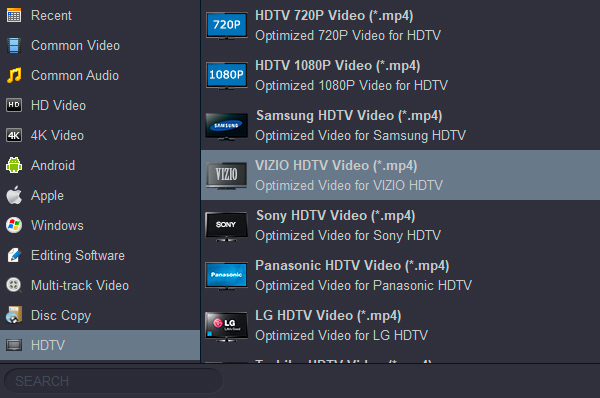
Vizio 4K Smart TV Supported Format - H.265 MKV
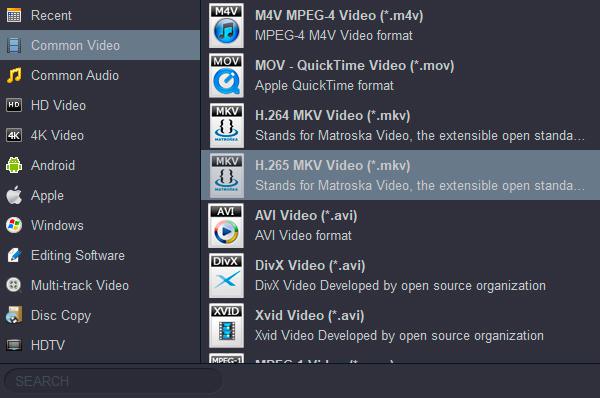
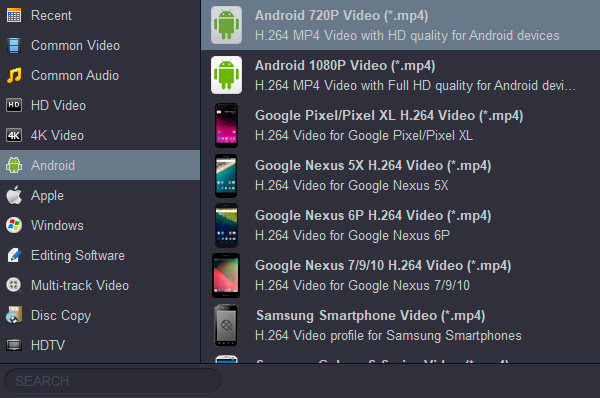
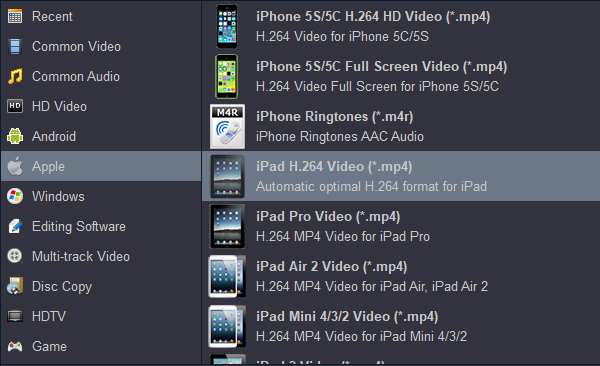
3
Start converting video for Vizio TV
Click convert button to start converting any video to Vizio TV supported format on Windows or Mac computer.
Now you may have got the best effective way to convert MP4, MKV, AVI even Blu-ray or DVD movies to the best playback format for Vizio TV, just take a free try. After the video to Vizio TV conversion, you can transfer/copy movie to the Vizio TV via USB for freely any movie enjoying. Just get ready to have fun!?
 Secured Shopping
Secured Shopping 30-day Money Back
30-day Money Back Automatic Updates
Automatic Updates Customer Service
Customer Service