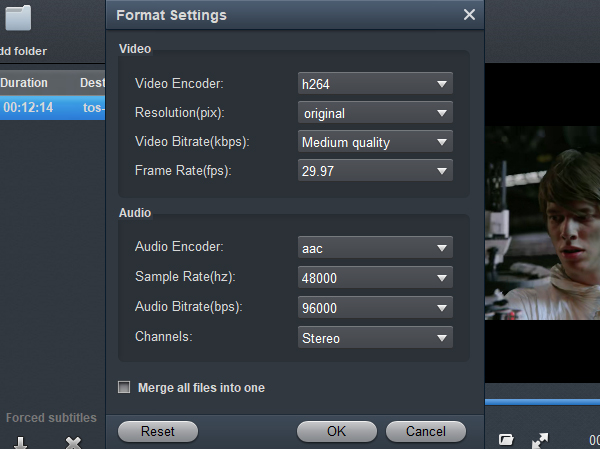GoPro Hero 12 is one of the most popular cameras to capture sport videos, the new Hero 12 is released in last year, and the improved hardware you can shoot high quality 5.3K videos, and it is great for you to share GoPro Hero 13 recorded 5.3K videos to YouTube. But, many GoPro Hero 12 users have encountered the issue to upload GoPro Hero 12 5.3K videos to YouTube, in this article we would like to share the best tool to help you upload GoPro Hero 12 videos to YouTube.
GoPro Hero 13 is the latest sport camera on the market, it has attracted a lot of users' attention. I believe many consumers will care about the shooting quality of GoPro Hero 13. Judging from the hardware parameters, the performance of GoPro Hero 13 is still very satisfactory. This time, GoPro Hero 13 still uses the classic GP2 processor, and the GoPro Hero 13 can support video recording up to 5.3K 60fps in 16:9 mode and 4K120fps in 4:3 mode. GoPro Hero 13's video shooting capability is exactly the same as that of the previous generation. However, compared with the previous generation of products, this time GoPro Hero 13 has added a higher video bitrate. When shooting video, users can choose to shoot at 100Mbps bitrate. Therefore, GoPro Hero 13 will have better picture quality performance than the previous generation. The better picture quality performance combined with GoPro's consistent strong anti-shake ability is enough to help you record all the pictures you want, it is definitely a powerful sport camera.
GoPro Hero 11/12/13 to YouTube Issue
"Hi, can anyone help me to upload 5.3K videos from GoPro Hero 13 to YouTube? Maybe an effective video converter for GoPro Hero 13 is needed. This month I purchased the newly released GoPro Hero 13 camera, I want to use it to record 5.3K and 4K UHD videos. Today I copied some videos from GoPro Hero 13 and GoPro Hero 12 to my computer, when I want to upload these recordings to YouTube, problem occurred, the YouTube said the videos are not supported, is GoPro Hero 13/12/11 not directly supported by YouTube? Can you recommend a GoPro Hero video converter for me? Thanks!"
YouTube is the best online website to share sport videos, in this case many GoPro users want to upload their recordings to YouTube for sharing with others. But, on GoPro Hero 13 related forums, there are a few of users talking about the YouTube uploading issues on GoPro Hero 13, they found that the GoPro Hero 13 recorded videos are not accepted by YouTube directly, and they are looking for a solution. If you have got the GoPro Hero 10 and want to upload GoPro Hero 10 footage to YouTube, you may also have encountered the GoPro Hero 11/12/13 to YouTube uploading problem.
Why YouTube can't support 5.3K and 4K videos of GoPro Hero 13, 12, 11? From GoPro Hero official website, we know that GoPro Hero can capture high quality 5.3K videos, the video codec and video bitrate is better than common videos, and the supported video formats of YouTube are limited, so the YouTube can't support all the videos that recorded by GoPro Hero. In this case, the best way to upload GoPro Hero reordings to YouTube is to convert GoPro Hero videos to YouTube supported format, and then you can upload videos from GoPro Hero to YouTube without problems.
Best GoPro Hero 13/12/11 to YouTube Converter
In order to convert videos from GoPro to YouTube, you will need a good GoPro Hero video converter, here we want to introduce the best GoPro Hero video converter for you, the program is called Acrok Video Converter Ultimate, this is very powerful H.265 video converter software on both Windows and Mac operating systems. With this 4k video converter you can convert 4K UHD videos, rip Blu-ray or DVD discs to any unprotected video formats, you can check its features below.
Features of Acrok Video Converter Ultimate:
- Convert GoPro Hero 13/12/11 5.3K and 4K videos to YouTube
- Convert 4K MP4, 4K MOV, 4K MXF, 4K H.265, etc.
- Rip Blu-ray and DVD to unprotected videos
- Video editing features like trimming, cropping, watermark, etc.
- Customization feature of output settings
- NVIDIA and AMD video card acceleration support
Convert and upload GoPro Hero 13/12/11 videos to YouTube
Now we will share the easy steps to use GoPro Hero Video Converter, you can convert GoPro Hero videos to YouTube supported format in few clicks, this software will convert your videos in top quality and speed.
1
Load your 4K videos
Free download Acrok Video Converter Ultimate, you can get this GoPro Hero video converter from our website, install this program on your computer, both Mac and Windows versions are available to use, you can use this GoPro Hero video converter according to your computer.
Run this GoPro Hero Video Converter you will see the main interface. If you want to convert GoPro Hero 5.3K or 4K UHD videos, please click "Add Files" button to load 4K videos, full HD videos are also supported by this H.265 video converter.

Tip: Acrok Video Converter Ultimate = Blu-ray Ripper + DVD Ripper + 4K Video Converter
This 4k video converter has another important feature, that is to rip Blu-ray and DVD discs, ISO image files or folder files. A lot of users want to digitalize their Blu-ray and DVD disc movies to unprotected HD video formats like MP4 or MKV, and they choose Acrok Video Converter Ultimate to rip their Blu-ray and DVD movies on their computer, the latest Blu-ray and DVD movies are well supported. If you need to rip Blu-ray and DVD movies, please click "Load Disc" button to load Blu-ray or DVD discs, ISO files or folders. Once you ripped the Blu-ray and DVD movies, you can play converted Blu-ray and DVD movies on any playable devices, there's no protection or limitation anymore.
2
Select output format
Please choose YouTube supported format for output. You can choose to convert GoPro Hero videos to full HD videos, so you can choose "Common Video -> H.264 MP4 Video (*.mp4)" for output. If you need to convert GoPro Hero videos to other formats, just choose the output formats according to your need, such as convert GoPro Hero video to MOV, convert GoPro Hero 4K video to MKV, etc.

Tip: This GoPro Hero video converter also has many optimized formats for playable devices and editing programs, you can choose the output format according to your need, you are available to convert videos to iPhone 16 Pro Max, iPad Pro, Apple TV 4K, Galaxy S25 Ultra, Galaxy Note 20, Surface Pro 8, Sony 4K TV, Samsung 4K TV, etc.
3
Settings
This GoPro Hero 13/12/11 video converter has powerful customization feature, by clicking settings button you can adjust the output resolution, bitrate, frame rate and other parameters. If you don't need to adjust, just skip this step.
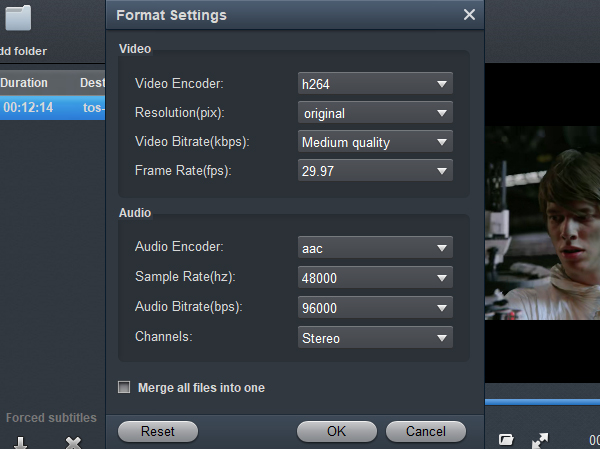
Video Encoder - h264
Resolution: 1920*1080 or 1200 *1900
Video Bitrate: Medium quality
Frame Rate: 30
Audio Encoder: AAC
4
Edit GoPro Hero 13/12/11 videos
In this powerful Acrok Video Converter Ultimate, you can use the built-in video editor to deal with your GoPro Hero recordings. You can trim GoPro Hero 4K videos, crop GoPro Hero 4k videos, add watermark to videos, adjust effect to GoPro Hero videos, replace the audio of GoPro Hero videos, or add audio to GoPro Hero videos, you can also add 3D effect to videos. These editing features will help you to deal with GoPro Hero recordings easily, and you don't need to use other programs anymore.

5
Start converting videos
The final step is to click convert button to start the GoPro Hero to YouTube video conversion.
This GoPro Hero 13/12/11 video converter will start the conversion immediately, as it adapted the NVIDIA and AMD video card acceleration technology, so it can save much time for you. When the conversion is finished, you can click open folder button to get the converted GoPro Hero videos, and then you can upload them to YouTube for watching smoothly, there's no uploading issue anymore. Just try this GoPro Hero video converter now!
Note: Make sure the video format is YouTube supported one. Besides you also need to ensure that the video resolution, aspect ration, bitrate, frame rate, etc are YouTube supported ones. For example, YouTube supports 16:9 aspect ratio, so get your video with 16:9 aspect ratio.