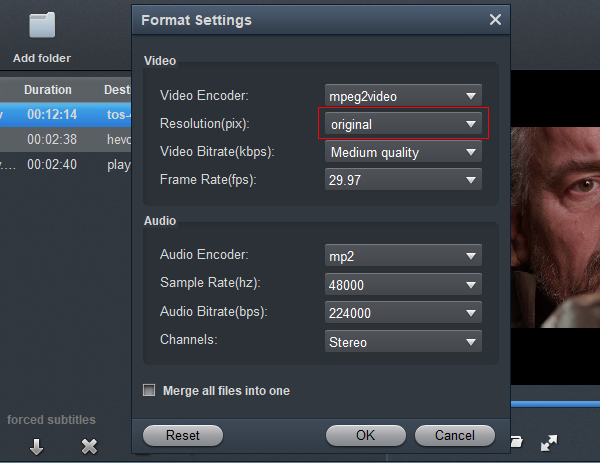The FX3A is the Sony's new flagship camera targeted at pros and anyone who wants the best damn video you can get from a digital cinema camera. The FX3A's advanced imaging system is on par with other options in Sony's Cinema Line-capturing detailed 10-bit UHD 4K imagery at up to 120 fps-giving it specs fitting a true cinema camera. Record in 10-bit 4:2:2 using advanced XAVC HS and XAVC S-I formats. Both the Sony FX3A and Sony FX30 cameras can make for some very smooth video when shooting fast-moving scenes, as well as nice slow-motion clips.
The same as its predecessors, the the higher-end FX3A and FX30 camera records in XAVC HS, XAVC S-I, XAVC-S and outputs its files as .MP4 files. Files are compressed using the h.265 codec. So the files you are getting out of Sony FX3A & FX30 are suited to be delivered as is, which is usually not what you want. If you want to import the (4K) MP4 videos from FX3A/FX30 to After Effects for editing, you first need to convert MP4 to a more editing-friendly format, such a Adobe's MPEG-2.
To transcode MP4 footage for editing in After Effects, you're highly recommended to use Acrok Video Converter Ultimate. By running it, there's no need to set the codec by yourself: the program has a optimized preset (MPEG-2) for After Effetcs (AE 25.0 included). Besides After Effects, this program can also export H.264 for DaVinci Resolve, DNxHD for Media Composer, Apple ProRes for Final Cut Pro, Apple InterMediate Codec for iMovie and more NLE systems for editing. If you're running a Mac PC, please turn to Acrok Video Converter Ultiamte for Mac, which supports converting Sony FX30/FX3A XAVC-HS and XAVC S-I to After Effects supported file format in Mac (macOS Sequoia included). Just get the right program according to your system and follow the steps below to learn how to get Sony FX30 and Sony FX3A 4K MP4 recordings support in After Effects 16.1-25.31, CC, CS6, CS5.
Download the Sony Video Converter:
How to convert Sony FX30/FX3A MP4 footage for After Effects
1
Add Video
Create a folder with the original 4K *.MP4 files on your hard drive. Launch Acrok Video Converter Ultimate, and select all your .MP4 files in your folder, drag & drop them into the 4K Video Converter Software Window.

2
Choose AE best editing foramt
Click Profile (located below where your files are displayed) and select the MPEG-2 format as the output format from the "Editing Software" category.

Tip: Set Advance Settings (Optional) - The default setting works well. Of course, if you want to customize video and audio encoding settings, just click the "Settings" button to customize these settings. You can adjust the output video/audio resolution, frame rate, bit rate, etc. to customize the output files to get the best quality you want.
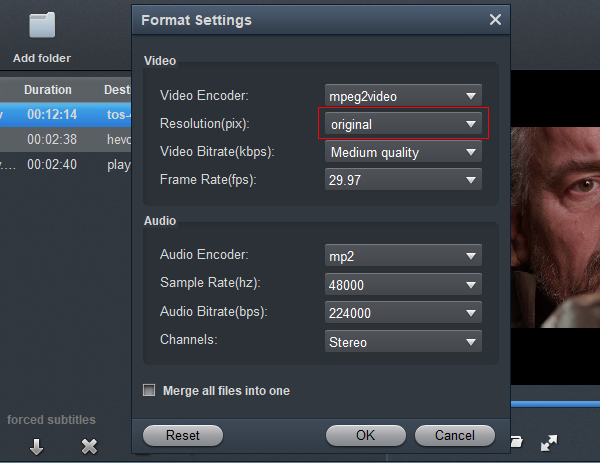
3
Start Vdieo Conversion
When everything is OK, simply click "Convert" and your files will be converted into MPG files ready to imported into After Effects. You're done!