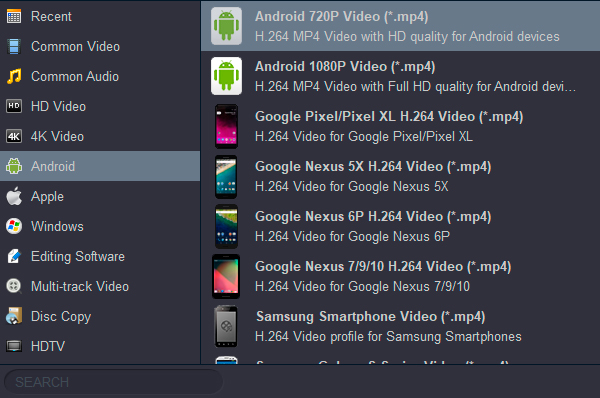Cheap Android tablets are a dime a dozen these days, but HP's targeting the budget market with its own $100 slate. If you plan to choose a 7-inch Android tablet. HP 7 Plus is a good idea. If you are HP 8, HP 10 or HP 10 Plus tablet user and want watch Blu-ray movies on your tablet, you need to read this guide.
Android tablet has become more and more popular due to its ability to play movies and music, play hot games, sent email, surf internet, etc. And that's why sometimes we need to rip and transfer Blu-ray to Android format which is easy to watch Blu-ray movies on Android tablet anywhere. Which software converts Blu-ray to HP tablet in the easiest way?
Why choose Acrok?
What is the best way to play Blu-ray disc on HP tablets and meanwhile maintain highest visual quality? A good solution is to rip the Blu-ray to HP tablet supported movie format. Most Blu-ray fans prefer Acrok Video Converter Ultimate since it converts Blu-ray to HP 7, HP 8, HP10/10 Plus compatible H.264 MP4 with fastest speed and perfect quality. Acrok Blu-ray ripper is able to convert Blu-ray/DVD/any video to HP tablet playback foramt with fast converting speed. May be you have collected many Blu-ray/DVD discs, now you want to make your own content with Blu-ray in Final Cut Pro, iMovie, Premiere Pro, Sony Vegas Pro, Avid, etc. You have to convert Blu-ray to these editing software supported video format, Acrok ultimate can give you a hand. So how to convert Blu-ray to HP tablet supported format. You can download Acrok software for free trial from here. If you are Mac user, you can free download Acrok Video Converter Ultimate for Mac. To get more information of HP Tablet Blu-ray Ripper, please visit the product page. Well, please find below a to a step-to-step guide to convert Blu-ray to HP tablet best playback video format:
Free download Blu-ray to HP Tablet Converter
Rip and convert Blu-ray to HP 7/8/10/10Plus on Windows/Mac
Tip: The ways to convert Blu-ray to HP tablet on Mac and Windows (Windows 11 included) are the same. This below guide uses the Windows version screenshots. Just make sure you download the right version.
1
Getting started
Download HP tablet Blu-ray Ripper to your computer, and double-click to install it. Now run the software. The program window will appear. Insert the Blu-ray you wish to rip into the Blu-ray drive and click "Load Disc" icon to load Blu-ray files from optical drive. If your Blu-ray is saved as video files on your computer, click Blu-ray Folder and browse to the folder that contains Blu-ray videos. Now all the episodes are imported to the file list.

2
Choose HP tablet format
Click the Format bar, and choose Android -> Android 720P Video (*.mp4) as output format. This output option applies to HP 7 tablet. If you want to get 1080P video, please select Android 1080P Video (*.mp4) as output format. Here you can also find other formats of modes, including MKV, MOV, MP4, WMV, TS etc. Specify an output folder to save converted videos if you like. Either type save path in Output bar or click the small folder icon and browse to a suitable destination folder.
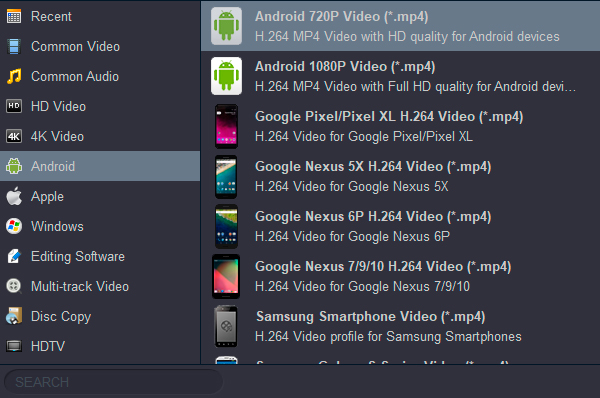
3
Start converting Blu-ray
Now everything is ready for ripping Blu-ray to HP tablet best video format-MP4. Simply click the Convert button at bottom right. You may check the progress on pop-up window. If you would like to combine all the chapters into one file, please click "Settings" then check Merge into one file.
4
Transfer Blu-ray movies
After conversion. Click "Open" button, you can locate the ripped Blu-ray movies. Now, you can transfer and play the movies on your HP 7, 8, 10 and 10 Plus freely.