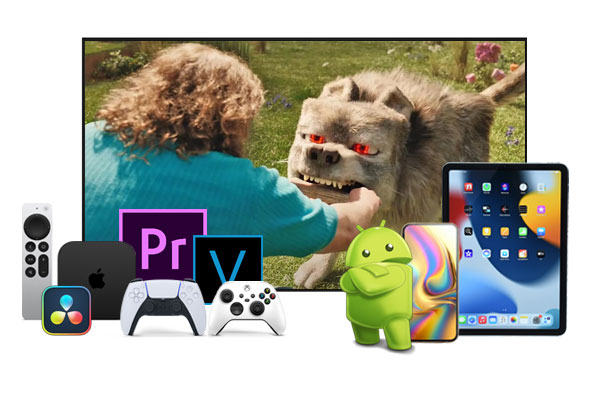- How to convert Blu-ray on Windows 11?
Convert BD disc, Blu-ray M2TS movies to MKV, AVI, WMV, MP4, VOB, FLV, 3GP, MPG, MOV, etc with selected forced subtitle and audio track languages.
- Best Blu-ray ripping software for Windows 11/10
Plan to get a best Blu-ray ripping software? You need to read Top Blu-ray Ripper Reviews here. I think you can get what you want.
- Best Free Blu-ray Ripper reviews 2025: copy & save Blu-ray movies
Read best 5 free Blu-ray Ripper reviews to get top free Blu-ray ripping software. copy and save your Blu-ray collection easily.
- Simple way to watch Blu-ray disc on DVD Player
This guide will show you the best way to play 4K and 1080P Blu-ray disc on DVD player. Convert Blu-ray to DVD player supported video format with best Blu-ray Ripper.
- 4K Blu-ray Ripper | Rip, convert, copy 4K Blu-ray movies
Looking for an easy way to rip and convert 4K UHD Blu-ray discs on your Mac/Windows? Just download the best 4K Blu-ray Ripper here.
- iPad Blu-ray Ripper | Watch Blu-ray movies on iPad
Download the best Blu-ray Ripper for iPad, rip Blu-ray to iPad supported format for watching.
- Blu-ray to MP4 | Rip and convert Blu-ray to MP4 on Windows
Get best Blu-ray to MP4 Converter. Learn how to decrypt Blu-ray and convert Blu-ray to MP4 format on Windows 11/10 with the fasest speed..
- Blu-ray to USB Converter | Rip and copy Blu-ray to USB Flash Drive
To play Blu-ray movies from USB flash drive, you have to rip and convert Blu-ray to a common video format with Blu-ray to USB Converter.
- Windows 11 Blu-ray Ripper | Best Blu-ray Ripper for Windows 11
Which software can rip Blu-ray converter can convert Blu-ray to common format on Windows 11? You can get the best Blu-ray Ripper for Windows 10, it will convert and play Blu-ray on Windows 11 easily.
- Blu-ray to H.265 Converter | Rip Blu-ray to H.265 Videos
This article introduces a reliable Blu-ray to H.265 converter for you to rip Blu-ray to H.265 videos for better compatibility and better video experience.
- How to Get all Blu-rays into Plex Media Sever for Streaming
Here is a simple guide on how to backup and stream your own Blu-ray collection on Plex Media Server for streaming in their original quality by ripping Blu-ray to Plex.
- Free Blu-ray Player Reviews | Windows 11 and macOS Sonoma
Read Free Blu-ray Player Reviews to download best Windows 10 and macOS Sonoma Blu-ray Player software. Watching UHD 4K Blu-ray and Full HD Blu-ray movies freely.
- Free CD Ripper - Rip and convert CD to MP3, WMA, FLAC, M4A
Acrok Free CD Ripper is a state-of-the-art program that allows users to quickly convert CD to MP3, WMA, FLAC, M4A and other audio formats on Windows 10 or macOS Monterey.
- Will Xbox Series X Play 4K Blu-ray Movies
Can't play 4K Blu-ray movies using Xbox Series X? This guide shows you details about how to play 4K Blu-ray disc, Blu-ray ISO, Blu-ray folder on Xbox Series X from USB port.
- How to convert DVD via Acrok DVD Converter?
This page will show you how to convert DVD to any video format via Acrok DVD Converter on Mac and Windows.
- How to convert DVD to Android supported video format?
Want to play DVD movies on Android devices? Acrok DVD Converter is a best DVD to Android Converter for converting DVD to H.264 MP4, you can play the converted videos without any problem.
- DVD to iPad Converter - Transfer and watch DVD (.vob) on iPad Air/Pro/mini
Can't play the DVD on your iPad? All you need is just a right DVD to iPad Converter. I will show you how to convert DVD .vob to M4V, MOV, MP4 for playing on iPad Air, iPad Pro, iPad mini easily.
- How to backup DVD to Hard Drive?
Watch DVD boxsets on your computer? This article recommends a sound DVD to hard drive copy software with Acrok DVD Converter.
- How to load DVD files into QuickTime?
This article describes how to convert DVD to QuickTime movie on Mac OS X using an easy-to-use DVD to QuickTime converter.
- How to edit DVD in Premiere Pro?
Want to edit DVD movies in Adobe Premiere Pro? Simply follow this article to convert and import DVD to Premiere Pro on Windows and Mac OS X (Mavericks).
- How to import DVD into Final Cut Pro X?
If you want to import VOB files to Final Cut Pro (X, 7, 6) for smooth editing, you need to convert VOB to Final Cut Pro compatible video format first. Here is how.
- Best DVD for macOS Sonoma - Rip and Copy DVD in macOS Sonoma
Want to rip and backup DVD in macOS Sonoma so that you can play your DVD movies anywhere you like? Look no further! Simply follow this article to get the job done.
- How to convert DVD to Final Cut Pro best editing format?
By converting DVD files to Apple ProRes codec on Mac, you will can edit DVD files in Final Cut Pro smoothly. Here, Acrok DVD to Final Cut Pro Covnerter can give you a hand.
- Blu-ray to iPhone | Watch Blu-ray on iPhone 16/15/14 (Pro, Pro Max), XR, 8, XS Max
Acrok Blu-ray Ripper can not only play Blu-ray on Mac and PC first in the world, but also makes Blu-ray movies accessible to iPhone 16, iPhone 15, iPhone 14, iPhone 13, iPhone 12, etc., through its exclusive technical innovation.
- Blu-ray to PlayStation Converter | What Blu-ray movies on PS4/ PS4 Pro/PS5
PlayStation Blu-ray Solution: Wan to play Blu-ray movies on PS4, PS4 Pro or PS5? Please rip and convert Blu-ray to PlayStation supported formats before copy them to USB drive or stream via Plex Media Server.
- How to convert Blu-ray to AVI format on Mac/Windows?
Want to rip a video from Blu-ray to AVI? This guide demonstrates the simple steps to convert Blu-ray Disc, ISO and Folder to AVI format for playback on computer or devices.
- Blu-ray to Avid Media Composer | Edit Blu-ray in Media Composer
Facing problems importing Blu-ray to Avid Media Composer for further editing? Read on this tutorial to learn the detailed Blu-ray and Media Composer 7, 8, 2018 workflow.
- Windows 11 4K Blu-ray Ripper | Rip, convert, copy 4K Blu-ray movies
Looking for an easy way to rip or convert 4K UHD Blu-ray discs on your Windows 11? Just download the best 4K Blu-ray Ripper here.
- Rip Blu-ray to H.264 MP4 on Windows 11?
This tutorial will recommend you the best Mac and Windows Blu-ray Ripper to rip Blu-ray to H.264 MP4 for playing and collecting.
- iPad Pro Blu-ray Ripper | Rip and convert Blu-ray to iPad Pro video format
How to watch Blu-ray movies on iPad Pro? Want to get a Blu-ray player for iPad Pro? Acrok Blu-ray to iPad Pro Converter can give you a hand.
- Simple way to play Blu-ray Disc/ISO/Folder on Plex Media Player
By ripping and converting Blu-ray files to Plex Media Server best playback format, you can watch your Full HD and 4K Blu-ray collections on various devices via Plex.
- Top Blu-ray ripping software reviews
If you collect Blu-ray discs in home, in order to avoid the favourite Blu-ray movie is scratched by naughty child, it's necessary for you to get a Blu-ray Ripper. The article gives you best Blu-ray Ripper program review during 2020-2025.
- Blu-ray to M4V Converter | Convert Blu-ray to M4V for playing on iPad
Learn the way to convert Blu-ray to M4V for playing on iPad, get the best Blu-ray to M4V converter.
- Blu-ray to After Effects CC | Edit Blu-ray in After Effects CC
Many folks are facing the Blu-ray importing issues with After Effects CC, you can get After Effects CC Blu-ray Solution here. By convering Blu-ray files to MPEG-2 or H.264 codec videos, you can get what you want.
- Blu-ray Cutter Software - Extract Video Clip from Blu-ray Disc
If you want to cut or extract video clip from your Blu-ray discs, how can you get it? Read the following article to get your solution.
- Copy/Backup Blu-ray/DVD Discs to Your Hard Drive
Convert BD disc for backup on your computer with best Blu-ray converting software. Acrok Blu-ray Converter that can remove copy protection and shrink BD files.
- How to watch Blu-ray On Windows Media Player
This is an efficient guid for you to convert Blu-ray to WMV on Windows 11 for convenient playback Blu-ray movies on Windows Media Player.
- How to transfer Blu-ray Digital Copy movies to Android tablet?
Provide the best way of watching Blu-ray disc movies on your Android tablets. Such as Kindle Fire HD, Galaxy Tab S10 Ultra, Galaxy Tab Pro, etc.
- Blu-ray Workflow with Avid Media Composer
This article will walk you through the steps to import and edit Blu-ray movies with Avid Media Composer with the best editing workflow.
- Blu-ray to Premiere Pro | Edit Blu-ray movies in Premiere Pro
With our top Blu-ray Ripper, you can rip and convert Blu-ray files to Premiere Pro best editing formats on Windows 11/10 easily.
- How to import Blu-ray files into Final Cut Pro?
For editing Blu-ray files in Final Cut Pro on Mac, you need to convert Blu-ray to Final Cut Pro compatible video codec and foramt. Acrok Blu-ray to FCP Converter can convert Blu-ray to ProRes MOV for you.
- Stream Blu-ray to Apple TV for playback
If you want to watch Blu-ray movies on Apple TV, Apple TV 4K, Blu-ray to Apple TV Converter can help you rip and stream Blu-ray movies to Apple TV best video format.
- Blu-ray to Premiere Elements 2024 | Edit Blu-ray in Premiere Elements
Bringing Blu-ray into Premiere Elements is simple! I will look at how to efficiently rip and convert your Blu-ray to Premiere Elements 2024 compatible format for editing smoothly.