Apple released the 13 series phones. iPhone 13 Pro Max is called so because it is the 13th generation models. After using the iPhone 13 Pro Max for about a week, it’s clear to me that Apple has forceful. They are now water resistant, which is nice, although they’re not fully waterproof — keep them submerged in a meter of water for more than 30 minutes and things might not go your way.
Combing with the high resolution of 2,778 x 1,284, it is a good device to watch movies like Blu-ray videos. However, without exception, this IOS device has not been spared from the incapability of playing Blu-ray and DVD directly. But don’t worry, please just take it easy. iPhone 13 Pro Max Blu-ray Ripper, a most professional Blu-ray and DVD conversion and backup program, is capable of ripping BDs across the board for playing on the new Apple iPhone 13 Pro Max.
Blu-ray to iPhone 13 Pro Max Ripper, a powerful Blu-ray ripping software, is able to rip and convert Blu-ray to iPhone 13 Pro Max supported format on Mac or Windows PCs. This iPhone 13 Pro Max Blu-ray Ripper helps you watch Blu-ray/DVD movies on iPhone 13 Pro Max media players and enjoy other fomats video on Anroid, Windows phones and tablets. In addition, this Blu-ray to iPhone 13 Pro Max Converter also supports ripping Blu-ray to Apple ProRes, DNxHD, H.264, H.265, MPEG codec used in popular editing software and digital devices.
Free download Blu-ray to iPhone 13 Pro Max Converter
Rip and convert Blu-ray via iPhone 13 Pro Max Blu-ray Ripper
Download and install iPhone 13 Pro Max Blu-ray Ripper
Download the installation file for the program. Once the download is complete, open the file and follow the installation instructions.

Load Blu-ray files
Open Blu-ray to iPhone 13 Pro Max Converter and click the “Load Disc” button to add your Blu-ray files to the program. Here, you can choose the right subtitle for you. You can also add Blu-ray folder and ISO to rip.
Choose a Ready-Made Preset
Next, choose the output video format as MP4. Simply click the small icon showing the original video format beside the video clip and select “iPhone MPEG-4 (*.mp4)” from the format list under “Apple” as the output video format. If you want to watch the output video files on smart TV or tablet, you can just choose the corresponding device as the output format to generate videos with optimized settings for a certain device.
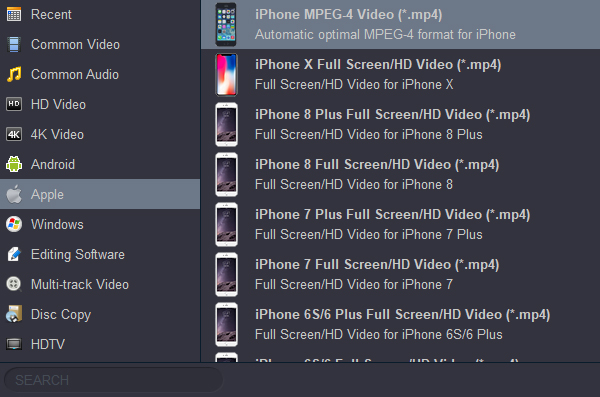
Tip: If you want to edit your material, you can click on "Edit" icon to trim the loaded Blu-ray/DVD file. This way you will be able to save the conversion time. If you want to get a 3D video, you can add different 3D effects to the videos, this is based on your needs.
Rip and convert Blu-ray/DVD movies
When all the settings are done, click “Convert” on the main interface to begin converting Blu-ray to iPhone 13 Pro Max supported format on your computer. When the conversion finishes, this app will pop up a message informing you of the success.
Transfer Blu-ray/DVD to iPhone 13 Pro Max
Turn on your iPhone 13 Pro Max and connect it to the computer. Start the mobile device uploader application, which will transfer converted files to your device. Or depending on the device, just open a folder on it and save converted files there. Please note: uploading may take some time, depending on the size of your video file. And that’s all! Now you know how to convert and watch Blu-ray and DVD movies on iPhone 13 Pro Max. Our simple Video Converter is an easy-to-use and intuitive software!



 Buy Now
Buy Now